

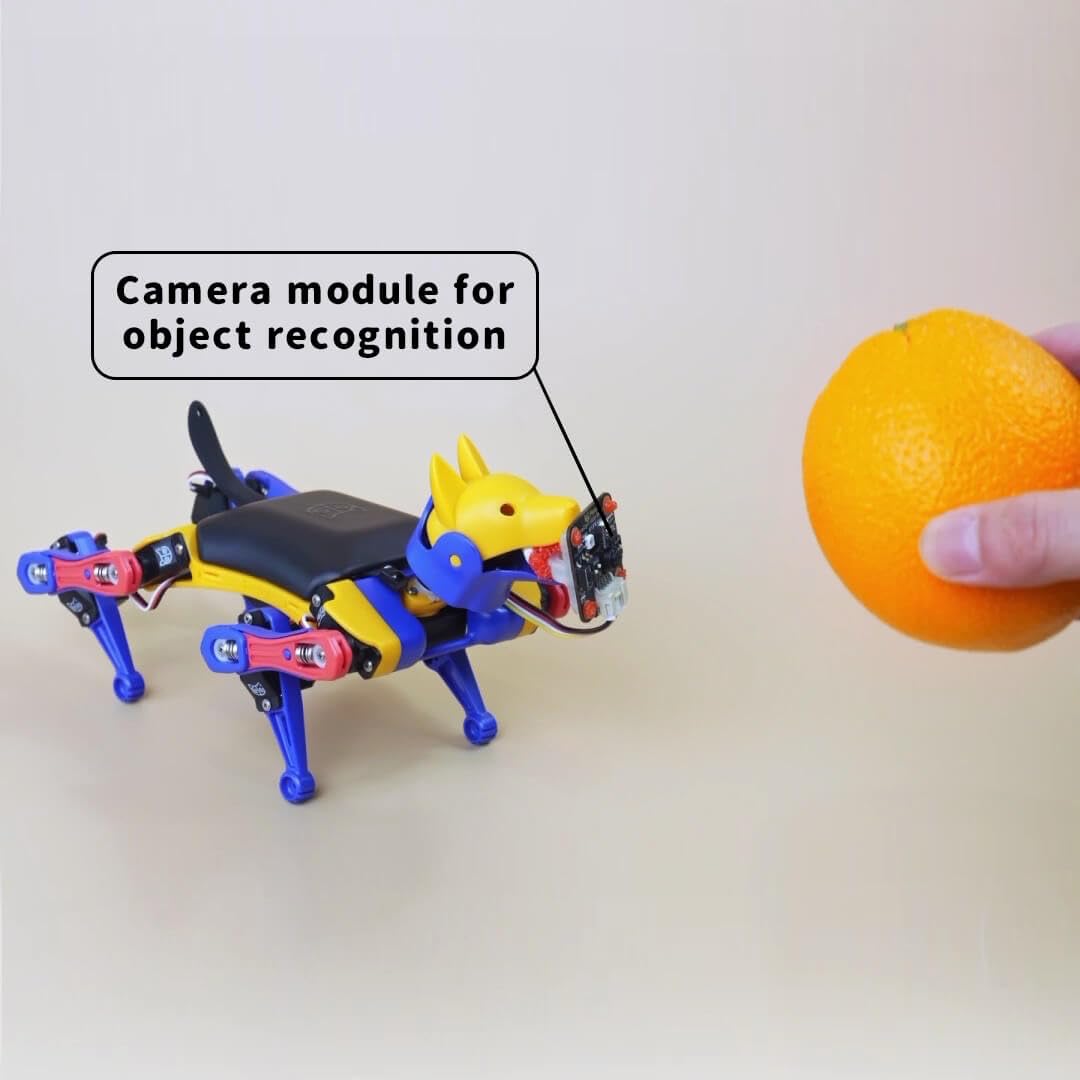
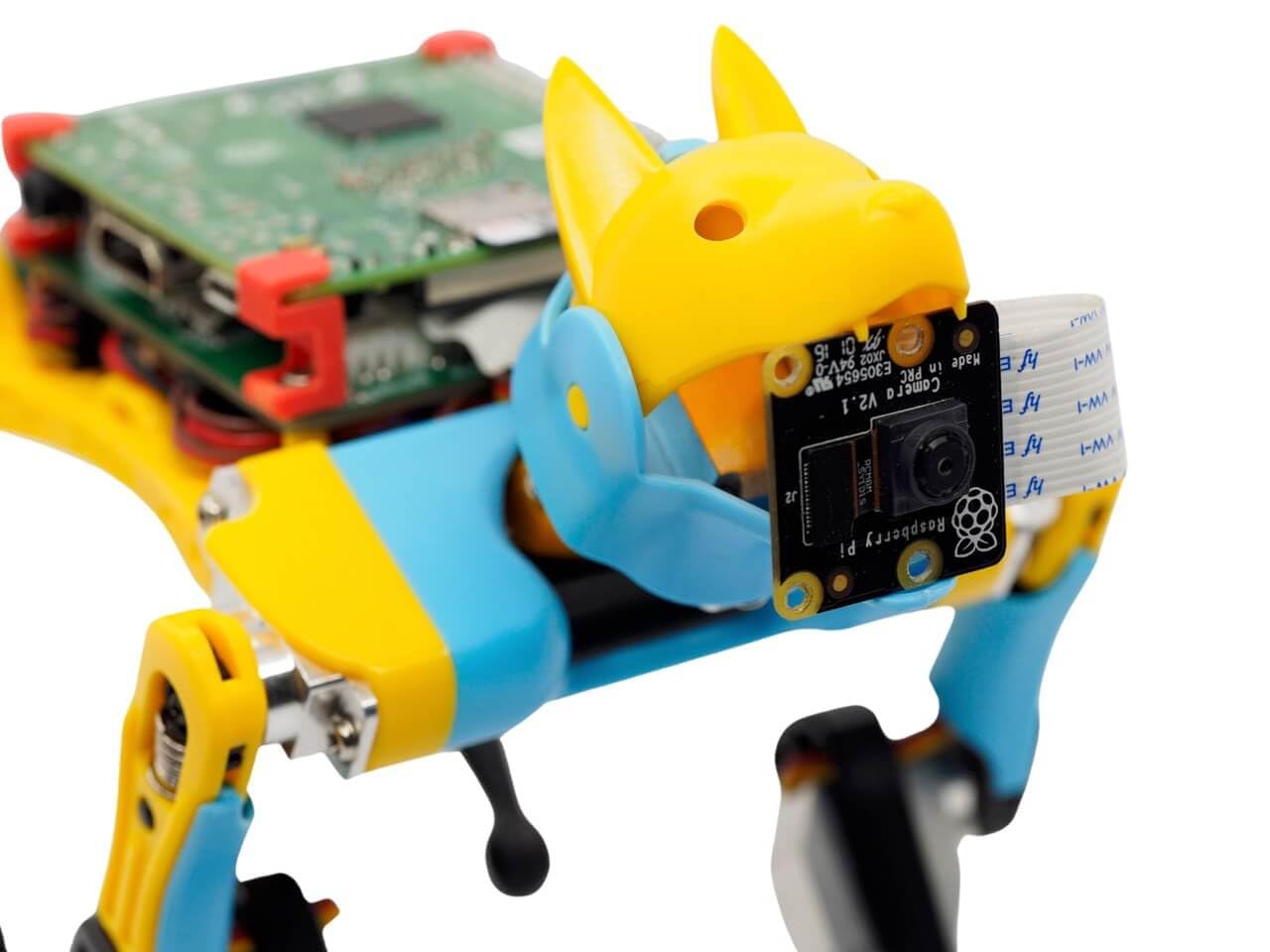


Unleash the Future of Play! 🤖
The PetoiBittle Robotic Dog is an innovative educational tool featuring advanced vision recognition capabilities, including color and shape detection. With built-in motion gesture recognition and ambient light sensing, this compact device operates without a network, ensuring privacy while providing a versatile platform for intelligent toys and AI educational kits. Weighing only 120g, it’s perfect for young tech enthusiasts aged 14 months and up.
| Product Dimensions | 3.3 x 3.3 x 1.3 cm; 120 g |
| Batteries | 1 Lithium Ion batteries required. |
| Manufacturer recommended age | 14 months and up |
| Item model number | BITTLECAM |
| Educational Objective(s) | Coding, Programming, Computer Vision |
| Number of Puzzle Pieces | 1 |
| Assembly Required | Yes |
| Batteries Required? | No |
| Batteries Included? | No |
| Material Type(s) | Cardboard |
| Remote Control Included? | No |
| Color | Black |
| ASIN | B09HV1HM9R |
D**.
Endless possibilities
I just can't put it down. I purchased the pre-built version, and am glad that I did. Not much extra cost for them to put it together. I'm sure that some like the building experience, but not me. It can be used right out of the box with an Android (or iPhone?) app or by using the IR remote.There is a built-in gyro (which can be disabled), which triggers a recovery motion if Bittle is upside down. There is add-on hardware, my favorite of which is the Mu Vision Sensor camera. The camera can be set to stream video, so you see what it sees. Bittle itself can also be setup for WiFi, so that you can control him with anything that can run a web browser. It can use Bluetooth and USB out of the box.But the real fun starts when writing code for it. The open-source software means that you can rewrite any part of the code you want. There are libraries online for further enhancements. You can add "instincts" or edit already written "instincts," which are new positions or motions, like walk, trot, run (forward, backward, and left, right), sit, pee, pushups, look around, etc. It's fairly easy to add instincts, although designing them can take thought and experimentation - especially the gaits (as opposed to behaviors and postures).That's not to say that you will be programming Bittle to climb steps on the first day (unless you're far more experienced than I). Plenty of patience and research is required in order to do anything fancy. There is significant online documentation, but you need to put the instruction pieces together and understand how it all works. You can code in Python, C++, and some visual language that I have yet to try (but might be great for beginner programmers). I'm using the recommended Arduino IDE (free for Windows, macOS and Linux), which seems to have a large following, along with the availability of more open-source software. As the headline states, the possibilities are endless with this ingenious robot - all depending on how much effort you want to expend in research and/or your own programming. Unlike toys with built-in actions and nothing else, your imagination is the limiting factor.Cons: My Bittle's head doesn't have a great physical connection, so it can get disconnected when he falls over. I have been leaving the head off when experimenting. The optional camera is an odd physical setup, mounted in Bittle's mouth. I may try to come up with a different design with a 3d printer, but that could be a project on its own. I have yet to figure out how to connect a Raspberry Pi (not a lot of documentation), but hope to be able to do that at some point. I'm guessing that it will require a bit of soldering. I would like to be able to purchase each Bittle part separately (the plastic body parts, motors, springs, screws, main board, add-on cards, battery, etc.). The online documentation is extensive, although there are portions that are unclear to me or not 100% comprehensive/complete. Maybe it's just my USB cables, but I am concerned that plugging/unplugging the battery charger will wear out the cable that is placed so close to the charging port. Also, USB-C might be better than Micro USB these days.Overall, Bittle is a blast. If you like tinkering, coding, and learning, you won't be disappointed or bored. But even if you don't wish to become a programmer, it is fun to play with right out of the box.
J**R
Updated review. Product team have gone above and beyond to provide replacement hardware.
Update: Product team have gone above and beyond to replace the faulty hardware.Much appreciated.The USB module is faulty and will not accept upload of sketch from Arduino IDE. Hardware is faulty and need urgent replacement please.
S**R
Disappointed
Struggled with the flow of available information on how to assemble and calibrate the Bittle. Tech support was responsive, but never could get the desktop app to work. Their mobile app (iPhone in my case) worked well, but despite multiple efforts at calibrating, the performance was spotty at best. Lots of potential, but my view of the thing is that it is a work in progress. The plastic legs slip on hard surfaces, so it might be advisable to make you dog some booties. My doggy's legs fall off frequently. I guess my expectations were a bit too high: I was expecting an experience like I've seen with those Boston Scientific dogs! I will see if I can extract some value out of the programming aspect of the device. I paid $263 for it here on Amazon, but see it's $214 on the Petoi website. I doubt I am going to see a great ROI. Live and learn.
S**Y
Not what expected when open it
Oh it was a disappointment, I planned it as a present with the idea that the dog will actually do something on it's own, but the reality was a bit harsh for the money:* The dog was prebuilt, but front legs were assembled wrong - the wire made it impossible to rotate in right direction.* Calibration process is a pain - doesn't fit for prebuilt product.* Sudden and abrupt movements (when dog for example initializes it could rapidly streighten legs and jump somewhere) looks like a bug in firmware - the transitions should not be so harsh and looks unnatural and creepy.* No movements until commanded from ir-remote or smartphone - how is that? At least rotate a head or do simple stand movements on it's own.* Development docs are a mess - arrays with numbers? Really? When I want to make my custom move - there should be a simple explanation example, not a tons of infinity number tables of arduino code.* Android application is ok, but the custom movements interface is weird and no useful docs about it.Overall it's underdeveloped product needs quite a bit of polish.
R**D
Fun Robot to Assemble and Program
AN interesting project to assemble (you can also order Bittle pre-assembled for a higher price) and play around with. The robot comes with a number of preprogrammed actions that you an activate through the included remote or an app downloaded to your cell phone.The assembly instructions are online. The table of contents looks like it would be step by step, but you need to jump between sections to keep the assembly on track. I eventually figured it all out. Assembly time is 2-3 hours. There are a Wi-fi, Bluetooth, and USB plug in modules for the main circuit board. YOU WILL NEED TO USE ONE OF THESE TO CALIBRATE THE ROBOT, even though the instructions do not indicate this.There is a Codecraft App that you can download to your PC or MAC. This app allows you to program different capabilities for your robot. Tech nerds will spend many a sleepless night playing with this.All in all, I am glad I made this purchase. I find it very entertaining to use and challenging to program. I believe it would be a good addition to a robotics program for STEM.
Trustpilot
2 months ago
2 months ago