



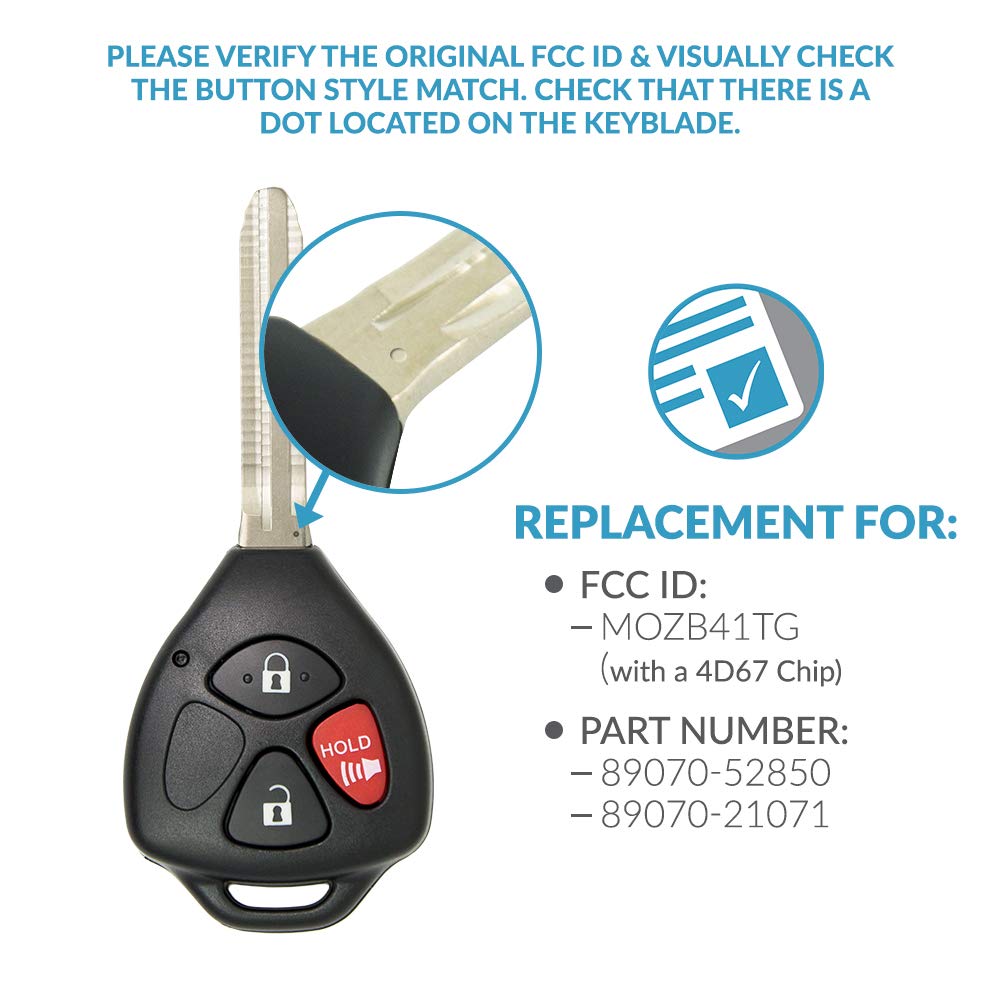


🔑 Unlock Convenience with Keyless2Go!
The Keyless2Go Replacement Key Fob is designed for vehicles using the MOZB41TG with a 4D67 chip. This key fob allows for quick replacement of lost or broken keys, featuring easy DIY programming instructions. It is compatible with select Toyota models and comes pre-tested for quality assurance, ensuring a reliable and functional product.
| Color | grey |
| Button Quantity | 3 |
| Item Weight | 27.22 g |
| Item Dimensions L x W | 1"L x 0.5"W |
D**L
Excellent quality and works great.
Got this key for 2006 Scion tC. Paired it myself using online guides, and found someone at ACE who cut it for me for free (although they are not supposed to cut keys that are not theirs). Finding a place to cut your key is the hardest part. Other places wanted to charge me $30-$80 to cut and or program my own key. Now it looks and works great. Great value, and saved me $300 at the dealership.Program Scion tC Chip Key (disable the car's immobilizer to start the ignition):1. With you inside the car and door closed insert master key 5 times into ignition without turning it on.2. On the fifth time leave the key in the ignition and open and close the driver door six times. Immobilizer light should come on and remain on.3. Remove the master key and insert the new transponder key. Immobilizer light will begin blinking. Wait for immobilizer light to stop blinking (should take under a minute). The car should start.There are several YouTube video with directions that are helpful.Program Scion tC Remote-entry key fob (remote entry):1. Driver's door open, key removed from ignition switch.2. Within 5 seconds, insert and remove key (can be any key) from ignition switch twice.3. Within 40 seconds, close and open driver's door twice.4. Insert and remove key from ignition switch.5. Within 40 seconds, close and open driver's door twice.6. Insert key into ignition switch and close the driver's door.7. Switch ignition ON and OFF once to program a remote while retaining the original codes. Switch ignition ON and OFF twice to program remote while erasing the original code. Switch ignition ON and OFF three times to check how many remotes are currently registered or five times to erase all registered remotes.8. Remove key from ignition switch.9. System should now lock and unlock vehicle. Once, twice, or five times depending on which mode has been selected. Once to four times, slowly, to indicate how many remotes are programmed.10. Within 40 seconds: Press and release LOCK and UNLOCK buttons simultaneously (on the new key).11. Within 3 seconds: Press remote LOCK or UNLOCK button.12. System should now LOCK and UNLOCK vehicle once to confirm registration or twice to indicate programming has failed.13. Within 40 seconds, repeat step 10 to program additional remotes. Up to 4 remotes can be programmed.14. To exit programming mode, open driver's door.Optional: Erase the existing keysSomething that you may want to do, if you do not know how many keys are already programmed, is erase the existing keys and start over. It is very similar to programming your keys. Using the previous instructions as a template:1. Using a master key (original key), insert (and remove) it from the ignition 6 times. On the 6th time, leave it in the ignition, then:2. Open and close the driver's door 7 times.3. The security light should now stay lit red. When you remove the master key, this will be the only key that is still programmed.After this, you should be able to add your keys. Toyotas will allow 4 or 5 master keys, and 3 valet keys to be programmed.I used this method for a 2006 Scion tC, but these programming steps should also work for the following Toyota models: Scion tC 2005 - 2009+, Yaris 2011 - 2014, Camry 2003 - 2010, Matrix 2005 - 2010, Sequoia 2008 - 2010, Sienna 2004 - 2010, Tacoma 2005 - 2010, Avalon 2005 - 2009, Corolla 2005 - 2009, FJ 2007 - 2009, Highlander 2004 - 2009, Rav 4 2004 - 2009, Tundra 2007 - 2009, 4Runner 2004 - 2008, Solara 2004 -2008
H**I
Effective Key
Key worked as advertised. If you carefully follow youtube videos, you can program yourself. There is a sequence to activate the key (chip) that controls the inhibitor. There is a second sequence to program the fob. Both are working for our 2006 Scion TC. Check to see that the chip will work using the programming sequence before you cut the key. They key is pretty large, most hardware stores did not want to cut it...the locksmith did it for $2. Good luck!
M**S
PERFECT, NO NEED TO VISIT DEALER!
2008 Scion TC, works perfectly. I had Lowes cut the key for free and programmed it with these instructions. You have 2 steps 1 for the buttons and 1 for the transponder chip to allow the car to start. NO NEED TO VISIT DEALER!1. Start with you in the driver’s seat and using original key in hand (New key on knee)2. Key is out of the ignition3. Driver and other doors are closed (Windows up)4. Driver door is unlocked5. Insert and remove the original key from the ignition four times quickly6. Insert original key into the ignition the fifth time and leave it there7. Open and close the driver door six times8. Remove the original key and transponder light will light and, stay on solid9. Quickly insert the new key with the new transponder into the ignition10. Leave the new key there11. Notice the transponder light is flashing12. It will take about sixty seconds for the transponder to accept the new key (Count)13. Notice the transponder light has stopped flashing!Congratulations! This means the key has been accepted and the car should start1. Driver's door open, key removed from ignition switch.2. Within 5 seconds, insert and remove key from ignition switch twice.3. Within 40 seconds, close and open driver's door twice.4. Insert and remove key from ignition switch.5. Within 40 seconds, close and open driver's door twice.6. Insert key into ignition switch and close the driver's door.7. Switch ignition ON and OFF once to program a remote while retaining the original codes. Switch ignition ON and OFF twice to program remote while erasing the original code. Switch ignition ON and OFF three times to check how many remotes are currently registered or five times to erase all registered remotes.8. Remove key from ignition switch.9. System should now lock and unlock vehicle. Once, twice, or five times depending on which mode has been selected. Once to four times, slowly, to indicate how many remotes are programmed.10. Within 40 seconds: Press and release LOCK and UNLOCK buttons simultaneously.11. Within 3 seconds: Press remote LOCK or UNLOCK button.12. System should now LOCK and UNLOCK vehicle. Once to confirm registration, twice to indicate programming has failed.13. Within 40 seconds, repeat step 10 to program additional remotes. Up to 4 remotes can be programmed.14. To exit programming mode, open driver's door.
S**
Great quality...it works .....just buy it !!
I am Canadian Vancouver BC Canada..shipping took 11 days to reach me from Newyork .....was a little worried in the beginning of programming....just was not connecting.....about to give up on programming..... After maybe my eighth try at programming it finally worked. It's just as good as my original remote key . Did not have the dot imprint on original key but took the chance that the new key would turn over car engine and open and lock doors on my 2007 Toyota Yaris 3 door hatchback. Canadian purchased car. Dealer told me to replace my remote key that it would be at least between 500 $ and 600 $ ...that was not an option.....so took a chance .......with shipping it cost me $26.31 ...arrived on the time promised. I went to my neighborhood lock Smith and for $2.24 he cut the key with no problems. There is no need to pay a dealer ship to program this remote key. There are videos on how to program yourself on YouTube and directions on how to program with the merchant Keyless2go Farmingdale New York ...sold by ....YOUR KEY SUPPLIER on Amazon. Programming is so easy ...it's basically opening and closing your drivers door and placing your new key in ignition without starting engine and that's it.....this is a no Brainer ....just purchase....I'm sure you will be happy you did ,saved me hundreds ... I am a 57 year old woman who was able to connect to my Yaris ...so happy I made this purchase.... saved me hundreds .....feels good to have replaced my old remote....it had worn out buttons and a ton of tape ....so hope this will continue to work ......quality feels and looks good ...will write another review 6 months from now .....hope your purchase will be worry free...and you will enjoy as much as I'm enjoying my new remote key . Have a marvelous day !!!
S**N
Great product, simple to program for the tenth of the cost of the dealership.
Great product, good customer support, it only cost me $2.50 to get the key cut and took me about 2 min to program the key for my 07 toyota yaris. The step by step instructions were easy to understand. It cost me $26.31 for the key with shipping and $2.50 to get it cut. So for under $30 dollars I got a new key fob for my car that would have cost atleast 200 bucks at a dealership or locksmith so I would defenetly recommend this to someone looking for a good replacement key fob that doesn't break the bank.
A**N
Works like a charm
It works everytime I need it but the panic button may need some updates, it doesn’t work with my yaris
U**N
good product but delivery was very slow
keys work perfectly but giving four stars because it took 16 days to be delivered even after paying delivery fees
A**R
Almost but not quite
I took this to a quality local locksmith. They key cut no problem, we were able to pair the remote but the panic button didn't work. We can live with that. Most importantly, when trying to pair the RFID chip in the key to the car, the computer/car would see the chip however it would not accept it in the end. The locksmith worked on it for hours with no success. This car was a Canadian Yaris 2009. Perhaps the Canadian version is different than a US Yaris. Unfortunately, a waste of money.
Trustpilot
5 days ago
2 weeks ago