


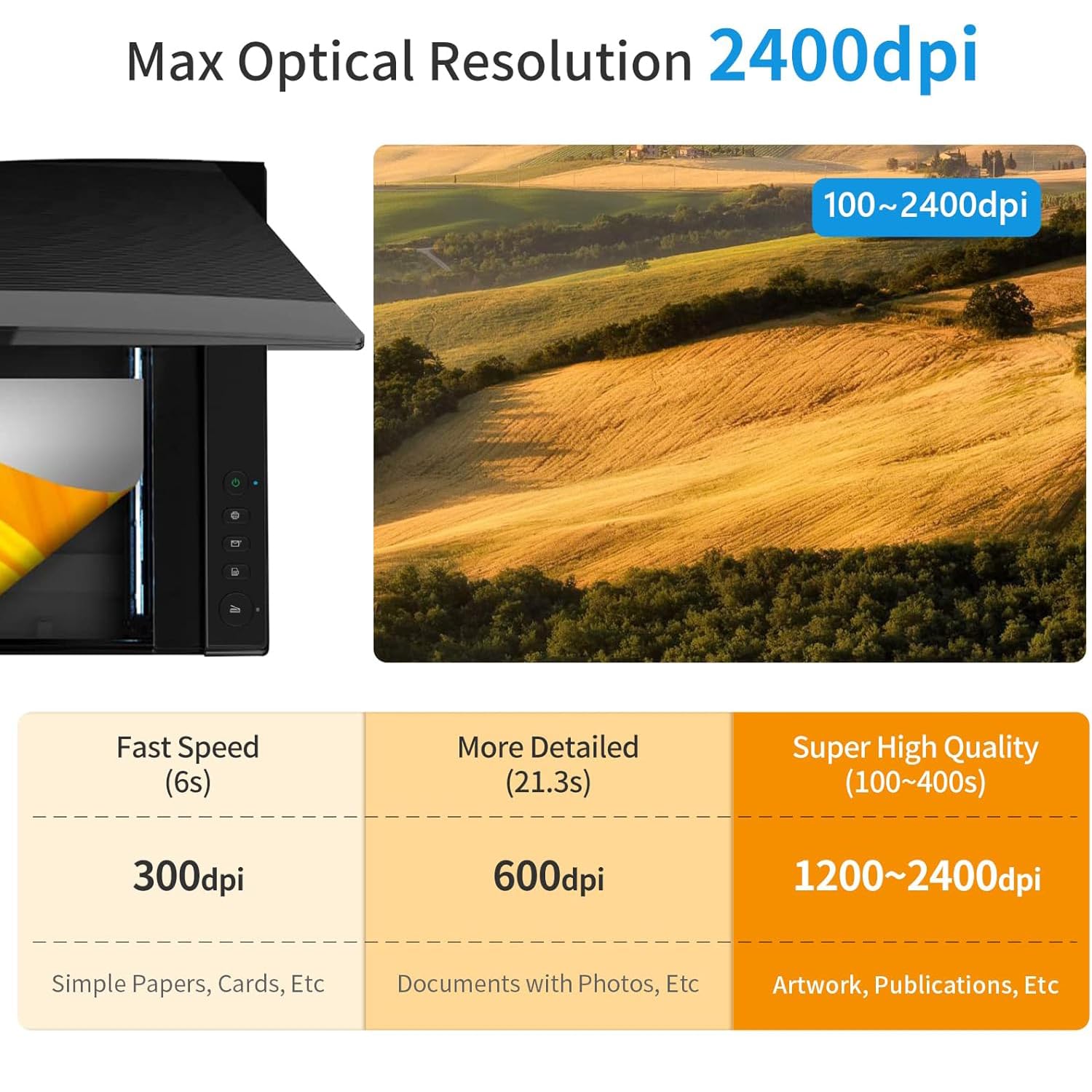






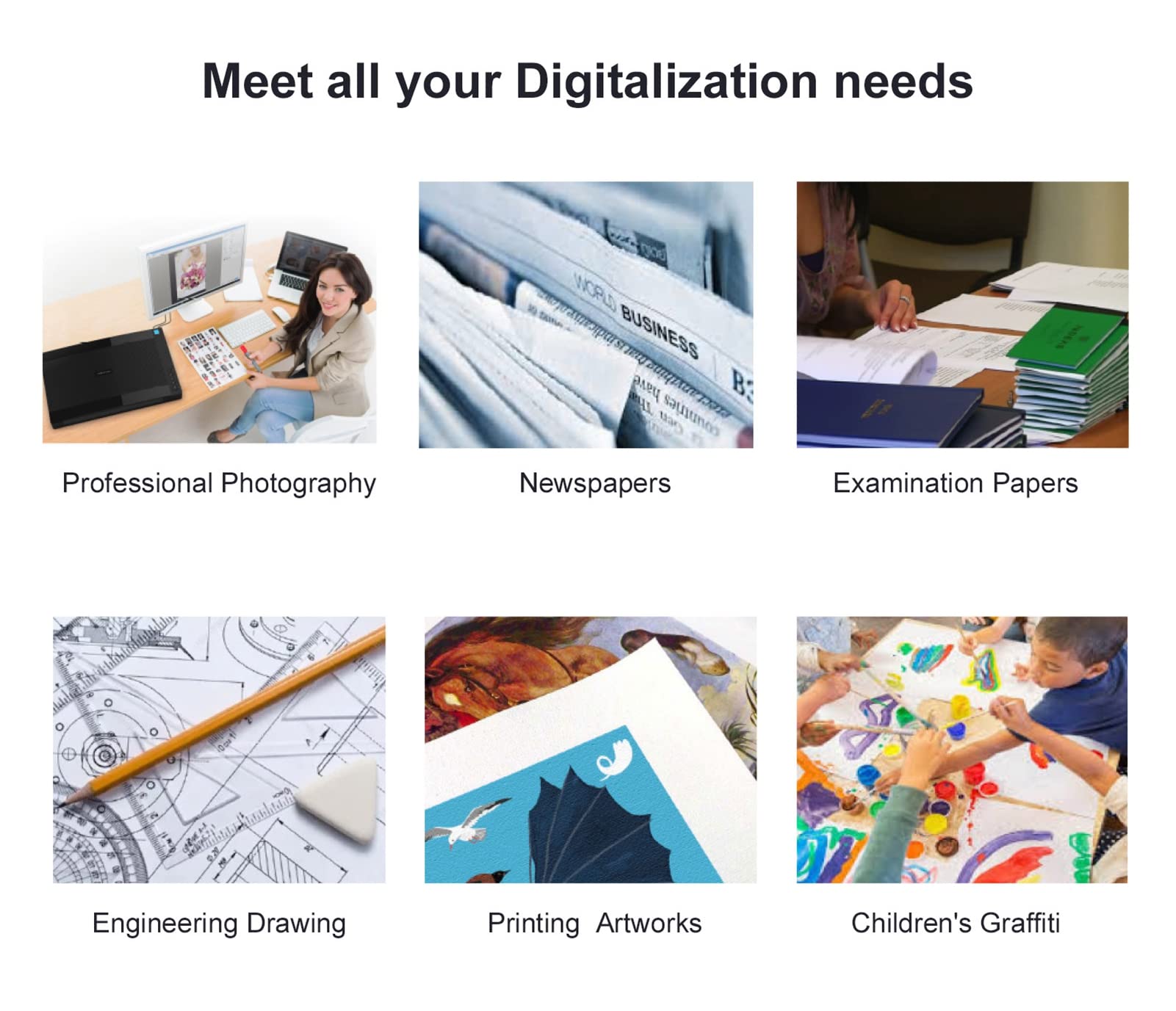
🚀 Scan Smart, Live Bold!
The VIISAN VF3240 Large Format Flatbed Scanner is a high-performance A3 scanner designed for professionals needing quick and high-quality scans of documents, photos, and books. With a rapid scanning speed of just 4 seconds and a maximum optical resolution of 2400 DPI, it ensures that every detail is captured with precision. Its frameless design and auto-scan feature enhance usability, making it an ideal choice for graphic designers, educators, and business professionals alike. Compatible with both Windows and Mac, this scanner is a versatile tool for any digital workspace.
| Item Dimensions D x W x H | 15.51"D x 22.24"W x 2.4"H |
| Minimum System Requirements | Windows 7 |
| Color Depth | 48 |
| Standard Sheet Capacity | 240 |
| Paper Size | A5 |
| Optical Sensor Technology | CIS |
| Greyscale Depth | 16 bits |
| Light Source Type | Three-color (RGB) LED |
| Connection Type | USB |
| Resolution | 2400 |
| Wattage | 9 watts |
| Supported Media Type | Photo |
| Scanner Type | Receipt, Photo, Document |
A**N
Big, fast, easy
I am very satisfied with my Viisan 3240 large-format scanner. I have been using it with ABBYY FineReader 12.1.14 for Macintosh, on a 2015 MacBook Air / 2.2 GHz Intel Core i7, 8GB RAM, 512GB SSD running macOS Monterey 12.5 Beta.As advertised, this device is about twice as fast at scanning its entire 11 x 17 / A3-sized area, in 4 seconds, as my other one (a CanoScan LiDE 700F) is at scanning its 8.5 x 11 / A4-sized area (which is 30% shorter), both at 200 dpi. 300 dpi scanning is quite fast too — I assume 6 seconds to scan the whole area.As some other users have noted in their reviews, the Viisan VF3240 is a bit noisy, a little more so than my CanoScan. But the noise does not bother me much and it is sort of what I expect, from the scanning mechanism moving rapidly beneath the glass of the whole 17" / 42 cm length of an A3 page. Scans of pages that take up less than the entire area are correspondingly faster. The brightness of the scanner’s lamp seems good, and so far it does not appear to result in dark, blurred text near the central spine of book pages.I have not run into any problems in the short time I have owned this scanner, which I received on May 31st, 2022, so I cannot comment on any technical support issues. I have been using it to scan mostly text and not graphics, and currently have no real need to be concerned about color issues, so I cannot comment on those or other matters related to scanning photos or art. I also have only used the device with FineReader, not any bundled software or other applications. At least in FineReader, one can start a scan from the software side, without needing to press any physical buttons on the device, which seems to be an inconvenience of at least one other large-format scanner I was considering before opting for this one.At the time of purchase I had not seen the Viisan VF3240 ($450) up close, and I was considering whether to buy the VF3120 ($370) instead. But the doubled speed of the VF3240 definitely makes it worth the higher price.Overall, the VF3240 is a very impressive, fast, easy-to-use device, capable of handling large page sizes. It works well with FineReader for macOS, and I would highly recommend it to anyone with a similar setup.
G**E
Viisan: 1 ... Epson: 0
**NOTE TO MAC USERS**You don't have to use Viisan's scanning software, which I read was awful. You do need to download the driver, but after that you can just use Apple's built-in "Image Capture" app.*****************************I do a lot of scanning, and have gone through five Epson scanners in the past decade. I can't vouch for the longevity of Viisan's unit yet, but in initial quality Viisan is superior to Epson in every way.This is despite the fact that the first time I used the lid-lift feature on the Viisan to allow scanning thicker materials (like books), the thin plastic joint snapped. Yeah, it's a low bar Epson has set. The lid still works fine, it's just a bit wobbly without the stabilizing joint.This is also despite the fact that the unit is noisy, as every review mentions. Not just noisy when it's trucking the interior parts back and forth, it hums loudly while scanning. I really don't care about the noise, personally. I deducted a star for the snapped joint only.The Good aspects are the price, the size, the speed, and the quality of the scans. When I was scanning identical material with an Epson, I always had to Auto-Tone the image in Photoshop because it'd look washed out. And even with Auto-Tone, I couldn't get the black black enough from an Epson scanner. The Viisan produces gorgeous, PERFECT scans. No post-processing needed. Even the black is perfect. I've been scanning at 1200 DPI (it allows up to 2400) color photos in half the time the Epson scanner took.In what's important to me, Viisan is heads and shoulders above Epson. If this unit lasts more than a couple years, I don't see how Epson can compete in the long run.
G**.
Document scanner only, not good for color artwork
Large format is nice and it scans fast, but Image quality is poor if you are scanning printed images (magazines, brochures, etc...) It said it could handle high quality artwork images and photos and technically, it can, but the resulting scans are useless if you want to do anything with those images, be it printing or posting online. Also, none of the software works with a Mac, you have to use the built in Image Capture app.
Trustpilot
5 days ago
2 weeks ago