Customer Services
Copyright © 2025 Desertcart Holdings Limited
Desert Online General Trading LLC
Dubai, United Arab Emirates








🚀 Power your network like a pro — secure, fast, unstoppable.
The TP-Link ER605 V2 is a wired gigabit VPN router designed for SMBs and professionals seeking high-performance networking. Featuring 3 WAN Ethernet ports plus a USB WAN for 4G/3G backup, it delivers optimized bandwidth management and robust security with support for up to 52 VPN connections. Integrated with Omada SDN for centralized cloud control and equipped with advanced firewall and lightning protection, it ensures a reliable, secure, and scalable network infrastructure.
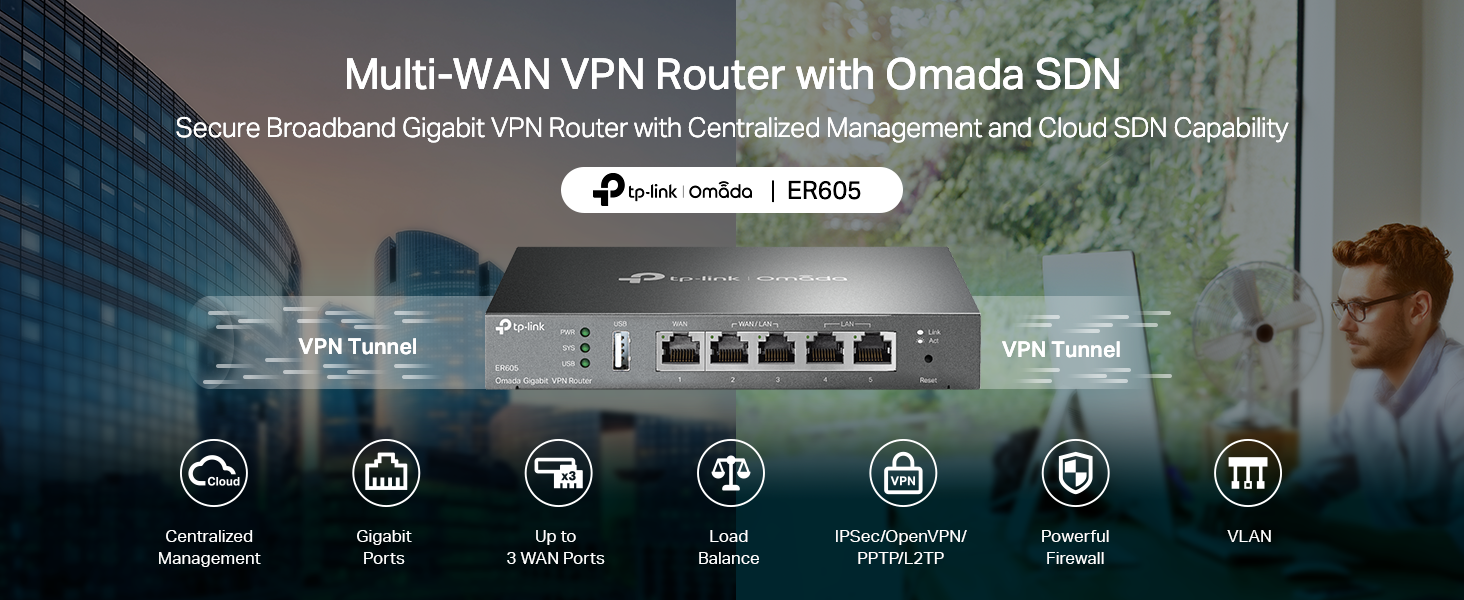






| Standing screen display size | 7 Inches |
| Wireless Type | 802.11ax |
| Number of USB 2.0 Ports | 1 |
| Brand | TP-Link |
| Series | ER605 |
| Item model number | ER605 |
| Operating System | Windows |
| Item Weight | 12.6 ounces |
| Product Dimensions | 6.22 x 3.94 x 1 inches |
| Item Dimensions LxWxH | 6.22 x 3.94 x 1 inches |
| Color | silver |
| Voltage | 240 Volts |
| Department | wired networking |
| Manufacturer | TP-Link |
| ASIN | B08QTXNWZ1 |
| Is Discontinued By Manufacturer | No |
| Date First Available | December 17, 2020 |
J**
Reliable, Stable, and Feature-Rich Networking Gear
Before switching to the TP-Link ER605 V2, I was restarting my cable company’s modem/router combo once or twice a week due to constant dropouts and poor Wi-Fi performance. Since installing the ER605 and putting the modem in bridge mode, it has been running flawlessly for over 3 years—the only reboot I’ve done was after making configuration changes myself.At home, I use the ER605 with a TP-Link EAP610 for Wi-Fi, managed via the OC200 controller. At another property I manage, it’s paired with a TP-Link EAP225, controlled through the Omada software running on Proxmox. The entire Omada ecosystem—covering load balancing, firewall, VPN, and network management—is stable, intuitive, and enterprise-grade yet budget-friendly.If you need more ports with VLAN control and Omada integration, the TP-Link TL-SG2008 is an excellent choice. This smart managed PoE-in switch supports VLANs, L2/L3/L4 QoS, static routing, IGMP snooping, and link aggregation. It integrates seamlessly with the ER605 and is perfect for home labs or small business networks requiring flexibility and control.If you don’t need advanced management features, the TP-Link TL-SG108 is a simple, plug-and-play option. It’s unmanaged, fanless, built tough, and just works right out of the box—ideal for quickly expanding your wired network without fuss.
G**Z
A Robust Router with a Quirky Interface
Our home is 4,000 sqft on two levels and the wifi distribution was built using an older Netgear wifi/router with a first generation Rockspace wifi mesh. As more smart devices, tablets, IOT's and such being added, the system really began to choke and just couldn't handle the load. That's when I decided to rebuild the topology using a standalone router and upgraded wifi mesh.There isn't a huge selection of standalone routers in the home networking category, and the selection came down between Ubiquity and TP-Link. I settled on the TP-link ER605 and am very pleased with the overall results, though it did come with pretty steep learning curve, due to its (in my opinion) confusing GUI interface.For instance: setting a DHCP address pool is hidden within a category called "Network List". All that is displayed is a Network Name "LAN", the IP address of the router, and a couple other parameters. You must select an edit icon to expand the display which will allow you to customize your LAN set up. It's subtle, and easy to miss if you don't understand the GUI design intention of the programmers at TP-Link.The MAC/IP Reservation controls are straightforward, but there is no obvious way to sort the list by IP or MAC address. I have nearly 70 devices hanging off my network, and not being able to sort the lists makes for a tedious effort when looking for a specific device. I contacted TP-Link support about this and told me that, no, you cannot sort the DHCP IP listing, but you can if you use their add-on OMADA Hardware Controller (at a cost of about $100), but I really don't want another layer of hardware or complexity to deal with.There are other quirks in the interface that slowed my setup time, only because I had to spend more time just to find where the specific option I was looking for is buried within the GUI. Now, anytime you migrate to a new topology, there will be a learning curve, but most of the quirks I ran up against could easily be addressed with a bit of effort on the GUI design.Things like Port Forwarding (Called "Virtual Servers" in the GUI), Dynamic DNS, and OpenVPN services are all there and are fairly straight-forward to set up. So, overall, this little modem has delivered everything I expected and need and this, coupled with the new wifi mesh system (Eero 6+ with 4 nodes with backhaul to the router) has dramatically improved our overall network and wifi service throughout the house.The ER605 modem has proven to be very well suited and is a fast and efficient workhorse of a router. With a bit of pain, effort, and patience to get through the learning curve of the interface, there will be only a few minor disappointments in the interface.
M**.
Supports redundant WAN (ISP Uplink) and basic VLAN
This product is marketed to small business needs, I am using it for a home router, and it works well for that but requires some technical aptitude.Our old WiFi 5 (802.11ac) system was dying. Big house, need at least two access points. Our access point died (would lose connectivity once a week, then once a day) and our combo router/access point was starting to have issues, so it was time to replace it.I went with TP-Link Omada specifically because I wanted affordable ceiling-mount access points that uplink (backhaul) over Ethernet and can be individually replaced/upgraded as needed, separate from the router.I wanted Omada because of the ease of administration of everything through a single interface.The ER605v2 is the least expensive TPLink Omada based router I could find and I like the fact that it offers the ability to connect to two separate WAN uplinks for redundancy.It does have a stand-alone configuration interface but I'm using an Omada hardware controller to configure it.It's boot time is longer than I would like but since the initial setup I have not had to reboot it. I do recommend a UPS so that it doesn't need to be booted after a power failure.The Omada controller interface can be somewhat confusing to understand but once you have it doing what you want it to do, it just works.I get the full gigabit download/upload my ISP offers.For a router without built-in WiFi, this is an excellent option *especially* if you plan to use Access Points controlled by an Omada controller.I was able to do some basic VLAN configuration (e.g. separating IoT devices from main LAN) with it despite not having any L3 switches on my network, but for some VLAN capabilities apparently you need one model up (ER7206).It works well.I have not (yet) tried the VPN features.
Trustpilot
2 months ago
5 days ago