






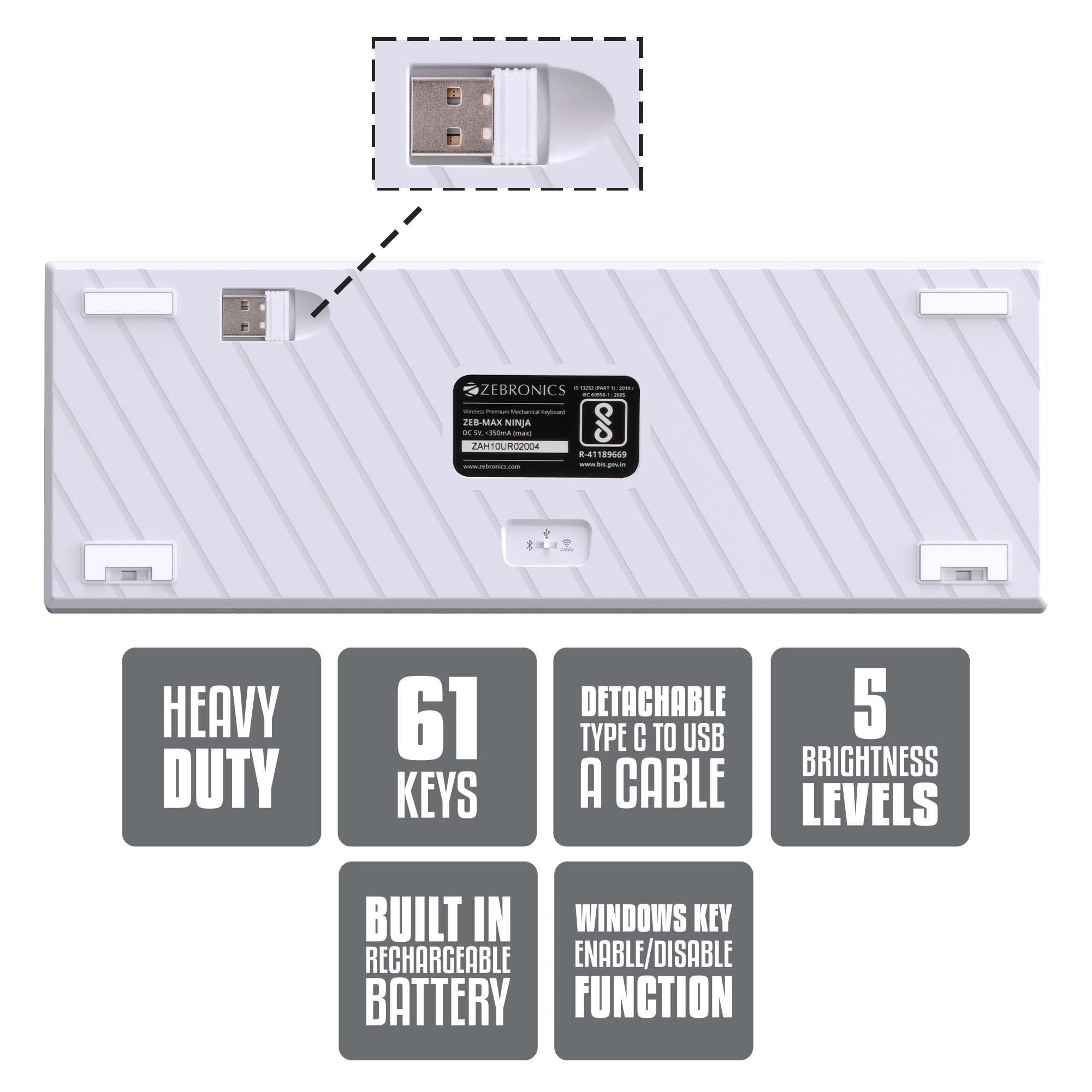
Unleash Your Typing Ninja Skills! 🥷
The ZEBRONICS Zeb-MAX NINJA is a compact 61-key wireless mechanical keyboard designed for efficiency and style. With multi-device connectivity options, vibrant RGB backlighting, and a built-in rechargeable battery, it’s perfect for professionals on the go. Its N-key rollover ensures every keystroke is registered, making it ideal for both work and play.
| Brand | ZEBRONICS |
| Product Dimensions | 10.3 x 29.5 x 4 cm; 615 Grams |
| Item model number | YD-DZ-DE-V-POR-0905-A-718 |
| Manufacturer | Zebronics India Private Limited |
| Color | White |
| Hardware Platform | Laptop |
| Operating System | linux, linux Windows Mac Linux |
| Are Batteries Included | No |
| Item Weight | 615 g |
S**S
Great Product, one of the best budget all rounder.
Pros: The keys are really clicky, I opt for the blue switches, If you're a beginner to Mechanical keyboards,one of the best ones to try. Have a premium feel. The RGB presets are amazing, they are really bright enough for me. Added some screenshots in day scenario even with light, the RGB is visible. There is 3 ways of connectivity Bluetooth, wifi and cable. Everything works flawlessly. One of the main reason I choose this keyboard is this connectivity. Other keyboards around this budget are only cable only. If you're looking for a cable free setup, I suggest this.Cons: This one do not have software support, should have one. There was no instruction manual included, that's not good.You need some time to get adjust with the secondary keys, also the normal keys we used in daily life like del, home, end, arrow keys are enabled in combination with fn key, so takes some time to adjust if you're a beginner to 60% keyboard.Overall I'm loving this keyboard. Great product by the way. Worth the money.Thank you zebronics.Update: Review after 1 month of usage.-----------------------------------------------I use this keyboard for 2 laptops(personal and work), From 9-6, I use it in Bluetooth mode and other times Wi-Fi to connect with my personal laptop.Major issue I faced is when connected in Bluetooth mode, it takes some time to switch between devices(not always, but happens). Also when connected via Bluetooth for a long time, some keys stop working, and I have to reconnect at that time.What I found through usage: Fn+ Alt+ Ctrl+ Del switches between number mode and function mode.Some keys like spacebar, and backspace don't give much feel after some days of usage.But overall I'm loving this keyboard, few minor issues. Overall 8/10.Update : 24-Feb-2023_------------------------_Been using this for a long time now. Now recently it started some issues like:1:Won't connect sometime after long time usage and went offline for sometime.(even if I try to switch between 3 modes, it refuses to connect, ll fix after sometime, but it's annoying sometimes)2: takes long time to connect when switching Bluetooth occasionally.Other than these hiccups I'm loving this keyboard.
S**
Why doesn't it cost 7000 ?
Zebronics keyboards have always been good since the OG Zeb Max Pro released many years ago. But I was skeptical of this model, because the features listed sounded too good to be true for the price. After 6 months of usage, here's the deal- Build quality is very premium, no body flex, keycaps are well stabilized, very sturdy, rubber pads are great.- N-key rollover is a game changer. I play Apex Legends daily, and this helps with wall bounces and tap strafe- Switches are Outemu blue I believe, and they work pretty well with good tactile feedback (Don't expect Cherry MX level performance)- Double-Shot PBT keycaps are huge, when it comes to long-term reliability. You will not find this in ANY other keyboard at this price range, since it is only used in premium brands like SteelSeries or Razer.- Wireless connectivity is flawless, never had an issue with BT or 2.4Ghz. BT has some latency so when playing games switch to 2.4, it has practically same latency as wired- RGB is a downside, big one. If you are the type that cannot live without great RGB, this is not for you. Especially on the black variant, the brightness is very very low, the illumination is not consistent, that is even when set at same brightness level, some keys are more well-lit than others and it is very noticeable when using the keyboard. Colours are also not consistent, for the same colour of pink for example, some keys suddenly appear purple or red. Without software support, customizability is just not there and per-key RGB is too complicated to setup and takes a while.- Now the crux of it all, the 60 percent layout is definitely not for everyone. I find it ideal for my use case since you can perform all the actions as a TKL without issue specially because the Fn key is placed very well where operating arrow keys is a breeze, but might not be for everyone.So, basically if you are okay with the layout and RGB doesn't matter, then buy this without thinking twice because everything else is a plus.
A**I
Sturdy and Beautiful
Disclaimer: I am not a gamer or gadget nerd, I bought this keyboard only I was looking for a wireless mechanical keyboard. This is the first wireless or mechanical keyboard that I have used.I have used this keyboard only for couple of days as of now, these are my impressions so far:(Note - I use it morning to night, type a lot. I don't use it for gaming)Pros:- Looks: Its an absolute beauty. I got it in white color, looks amazing!- Built: As soon as I took it out from the box, I was surprised by its weight and sturdiness. It looks and feels premium. Zebronics has not cut any corners in quality, at least what you would expect at this price range.- Typing: Amazing response from the keys, exactly what I was hoping for when I opted for mechanical keyboard!- RGB: The colors and patterns are stunning! I have read some reviews here that these lights are not bright enough on black color keyboard, but on my white color keyboard they are bright enough. Even day time I can clearly see the colors and changing patterns.- Battery: So far I just charged it once after taking out of the box, have been using for past 2-3 days(using nano receiver and with RGB lights on). Not sure how long itCons:- Manual provided for this model has bare minimum info. This type of keyboard needs details of each and every shortcut and setting. Missing info creates a lot of issues, example: I still don't know how to use Ctrl+Alt+Del on this keyboard. Once I turned off num keys , had to spend an hour to find out what I had done and how to enable it back(Fn+Ctrl).- No battery indicator: There is no battery indicator. Fn key will blink red when charging, will stop blinking once fully charged, that's all.- No option for static RGB light: I would had loved to have set my keyboard light to green static, but there is no option to do that. Its strange that so many color pattern variations are there, but not the simple one. Or may be I just don't know how to do it, manual is of no help :) ( Pressing Fn+Space for few secs does change the lights to static color, but it would change to different color in 2 secs, keep changing and back to the changing pattern automatically, no idea what is the intended functionality of Fn+Space)For the first time buyers of such type of keyboards, few things might surprise you(as it did for me), better to make informed purchase:1. Its not a full sized keyboard! Yes, the product description clearly mentions its a 61 keys keyboard, but you might still be surprised when you first unbox it. There is no issues with the typing and key travel, but you might miss some dedicated keys that you use daily. Like I miss Prnt Scrn, arrow keys etc.(all these keys are there as secondary, meaning you have to press Fn+Certain key to use it. But nothing is more convenient and faster than having a dedicated key) . This keyboard is compact, if you have space for bigger keyboard, go for that.2. Typing sound: You can hear the clicking of each and every stroke loud and clear(its mechanical after all :) ) I love it! But you might not. If you don't like loud key strokes, or you have someone sleeping near you are using the keyboard, mechanical keyboard is not for you.I might seems like have hilighted shortcomings more than the plus points, but overall I absolutely love this keyboard :)
S**F
BEST WIRELESS/BLUETOOTH MECHANICAL KEYBOARDWITH RGB LIGHTS!
First lots of applause to Zebronics team for making something this amazing!So basically I have been all over the market for keyboards and specifically keyboards with RGB lights with wireless/Bluetooth connectivity, So trust me when I say this is only keyboard you might find with those features that also does'nt burn your pocket.I am gonna talk about a couple of things here so bear with meAlso if you are looking for quick points on why you should not buy this keyboard then these are some reasons/Quickies without digging deep into the review:1.NOT VERY WELL COMPATIBLE WITH MACBOOK- the keyboard does not work that efficiently with Macbooks because of the whole COMMAND key to WINDOWS key confusion otherwise connectivity is good.2. TOO LOUD AND GOOD KEY TRAVEL- its load cause of the blue keys, if you want a tactile & silent keyboard then no the keyboard for you.3.Charging- It has a good Battery but you might have to consider the fact its wireless so you gotta charge it unlike the wired ones.4. 60% KEYBOARD-its missing a lot of keys so depends upon your usage.Now into the detailed review:1. Built QualityFirst thing you are worried about when you get a budget buy is the built quality and as a first timer of a Zebronics product even I was very skeptical at first but the moment I felt the keyboard in my hand I knew it was built different. The product quality is top notch, Everything is made of Plastic as we would assume but its all of great quality. As its a mechanical keyboard you find yourself slamming the keys and the keys are really well made and provide with more confidence with every slam. The base/Case is good thick plastic.2. Typing Experience:More than anything typing experience is the most obvious point for getting a keyboard. So the typing is experience is just marvelous on this one. As mentioned in the brief its a mechanical keyboard with Blue keys so the key travel and the sound is just amazing. THE SOUND MUST BE SOMETHING YOU WANNA CONSIDER BEFORE BUYING THIS, the keys are quite loud and if you are looking for a quieter Tactile keyboard then THIS IS NOT THE KEYBOARD FOR YOU.but I love the sound so I enjoy typing on it.3. RGB Lights & BatterySo the RGB lights are amazing they come in a variety of light patterns, Brightness and speed. they are absolutely a delight to watch. However its also to be noted that the one I am showing in the Video is a White keyboard and THE BLACK VERSION HAS VERY SUBTLE RGB LIGHTS for 600 bucks less.I dont have an exact idea of the battery life, I have been using it for the past week with 4-6 hours a day continuously with the RGB lights connected via bluetooth and I have charged it only once out of the box, So if you ask me great battery life is pretty amazing for a bluetooth RGB keyboard.4. Connectivity & Portabilityso you can connect this keyboard to your laptop/PC by 3 ways-using a wire, Bluetooth & a Wireless USB.Somehow I was not able to connect it via the cable and could only use it for charging.BLUETOOTH- you can connect up to 3 devices via bluetooth and toggle between the machines which is among the best features as I use to devices-MSI & a Macbook so I keep toggling between the two both on my mouse-MX master 3 and this keyboard flawlessly.However the keyboard is not that comfortable with the macbook because of the whole COMMAND key situation so NOT SUGGESTED FOR MACBOOK USERS.Wireless USB- Flawless connection, Connects instantly and you can keep the USB in the slot on the back of the keyboard when you don't need it. But honestly who need wireless when you have bluetooth.Coming to Portability- its a 60% keyboard so the whole concept is that its portable and its tiny. Its heavier than you would expect but not that difficult to carry. One thing I would like to point out is that FEW KEYS ARE MISSING so you gotta hold fn to use a few functions the main thing would be the arrow keys initially you would find it weird but you will eventually get used to it. Also you are sacrificing the function keys and the whole numpad on the right duh, But if you are a person who doesnt really use all that then the keyboard is pretty much perfect. I myself am an Architecture student and this keyboard paired with Logitech MX master mouse has given me the professional setup I was looking for.Overall very satisfied surely a bestbuy!
S**N
Best in the budget.
Looks beautiful , does everything as mentioned. Build quality is up to the mark . Keys are clacky ..if that annoys you don't buy it ..i personally like the clacky sound so went for this one . Overall a good keyboard.
Trustpilot
3 weeks ago
5 days ago