Customer Services








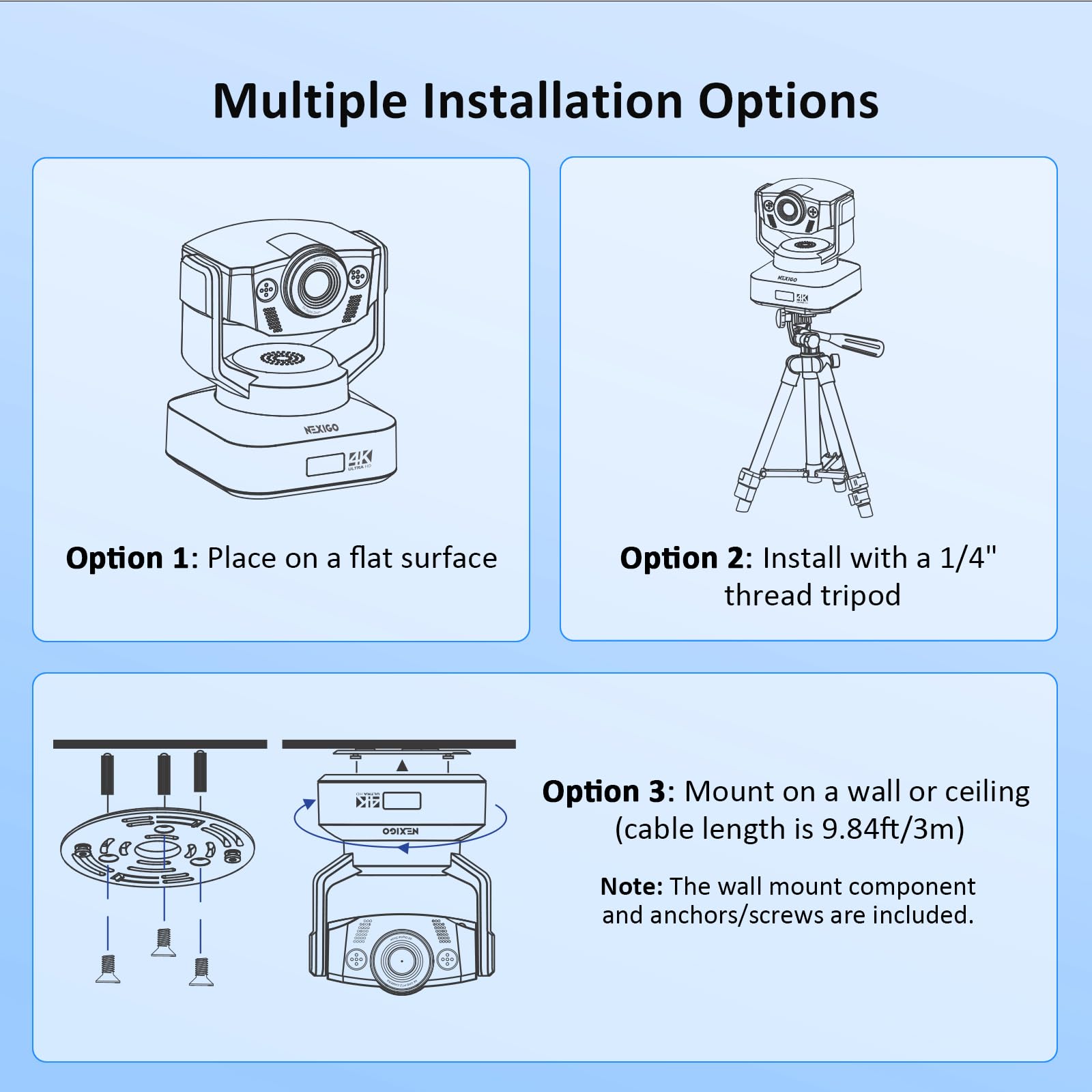
📹 Elevate Your Virtual Presence!
The NexiGo N990 (Gen 2) 4K PTZ Webcam is a cutting-edge video conferencing solution featuring a powerful 8.5 MP Sony Starvis sensor, 5X digital zoom, dual stereo microphones, and versatile installation options. With ultra HD 4K resolution and wide compatibility across various operating systems, this webcam is designed to enhance your video calls, making them clearer and more professional.


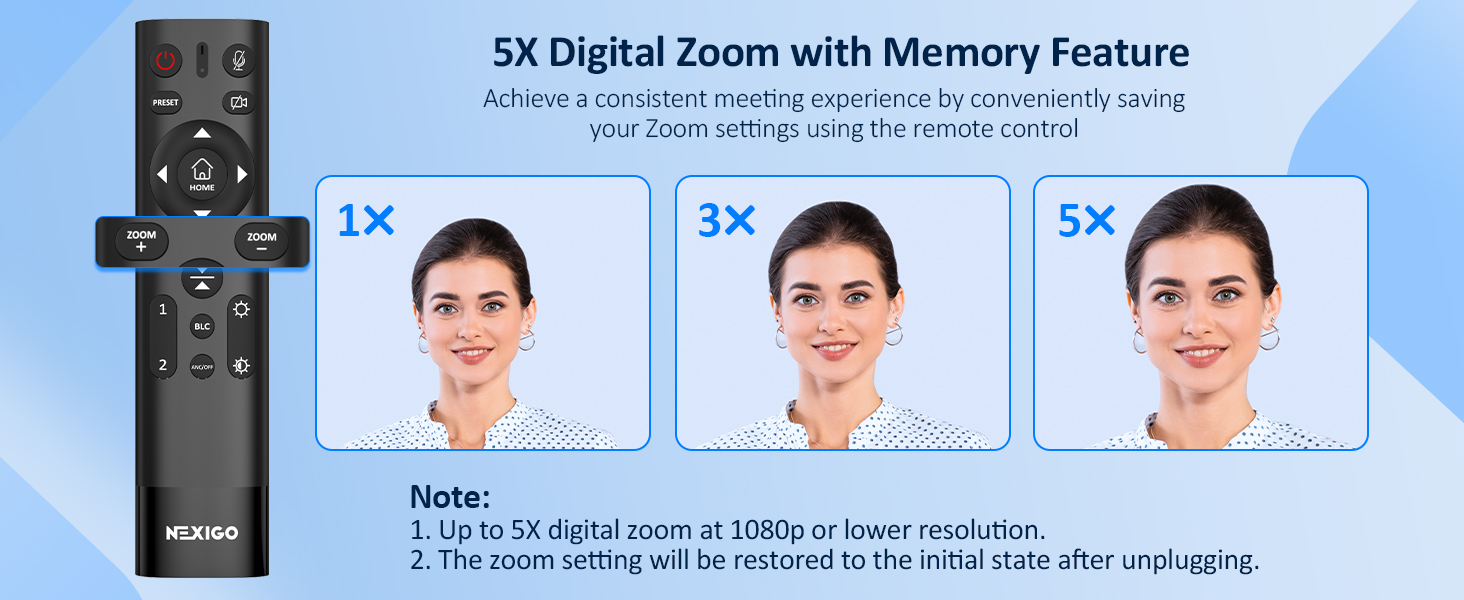

| Standing screen display size | 5.8 Inches |
| Max Screen Resolution | 4K UHD |
| Brand | NexiGo |
| Series | n990 |
| Item model number | N990 |
| Hardware Platform | smart tv, Mac |
| Operating System | Windows 7/8/10/11, Mac OS, Android V5.0, Smart TV |
| Item Weight | 1.96 pounds |
| Product Dimensions | 4.01 x 3.83 x 4.9 inches |
| Item Dimensions LxWxH | 4.01 x 3.83 x 4.9 inches |
| Color | Black |
| Rear Webcam Resolution | 8 MP |
| Manufacturer | Nexight INC |
| ASIN | B09WY77FX4 |
| Date First Available | March 31, 2022 |
M**4
Great Performance From Reasonably-Priced 1080p 60fps WebCam
Here's a webcam for work-from-home (WFH) users which does more than what it costs!This is second webcam I bought after trying out a less expensive $30 Unzano 1080p 30fps unit. Mind you the Unzano did the job and I would give it 5 stars too. However, I landed this 1080p 60fps NexiGo webcam since I was on a lookout for 60fps unit under the $100 price range. I bought this last 9/25/2020 for $69 and it has since dropped to $53 as of this writing.For starters, the quality on this camera is superb as long as you provide enough light. For web conferencing you probably want to light yourself up instead of looking like a vampire. After a lot of YouTube viewing of lighting techniques, I settled for two-point lighting with this camera - a filtered lamp behind and just a tad above and behind the camera and another soft light from lamp to my front left in same plane as first light source. I'm no stickler nor an expert with color profiles since I do not provide web content. So if ever there are any color issues, I have not observed any. My most important requirement is really clarity and response time which this unit excels in.For game streamers, I would think this is still a decent camera. I do not use OBS but I tried it out anyway and OBS recognizes the 60fps setting on this webcam. It plays well with other web conferencing software like Zoom, WebEx, MS Teams, Skype. I also tried it with Viber and Messenger with no issues.Installation was straightforward in Windows 10 and it is recognized as a standard USB device. No software needed to be installed as it is compatible with webcam Windows-provided driver. Note that this is not autofocus webcam. I only took one star away from rating because I think it was asking me to rate something that manufacturer already declared as not being able to do. You will need to manually turn the outer lens ring to focus on your most probable head position and webcam distance. Once that's set, you probably do not normally need to fiddle with it. I included an image with this review taken from the built-in webcam photo option with the webcam located 2 feet from my face and with 2-point lighting I described above.At 2 feet distance (or even nearer) built-in dual mics from Webcam do not pick up sound that well. This is not a big deal for me because I already decided to forego with this and use a lapel mic for my web conferences.I included image for my physically-configured webcam. Webcam is supported from an articulating boom arm and drops the camera just below the top of my monitor. This allows me to still see some of my desktop windows while I am in conference mode. The webcam by itself has the standard up-down-left-right flexibility so you can really fine-tune the position especially if you mount it to boom arm or any desktop stand and couple it to other tripod attachments you have.Since webcam does not have a lens cover, I scavenged some Lego parts and made myself a folding lens cover which I mounted on top of camera using some 3M adhesive tape. I also cobbled together a holder for my cardioid lapel mic which I clip just below the webcam so it does not appear in field-of-view. This configuration with webcam around 1 to 1.5 ft. from my face and with mic level set at around 85% gives me the optimum conferencing settings for both video and audio.I am currently happy with this webcam especially since it does not break the bank as other standard brand webcams like Logitech, Razer or Microsoft. I would highly recommend this webcam for WFH users who are in the market for reasonably-priced webcam that does the job.
M**K
The Additional Features Make It Worth It
The additional features take this video conference camera to the next level.The Pros:Dual-position preset is intuitively easy to program. Zoom in to a specific location for the first preset, press and hold the location "1" button on the remote, and it's set. Do the same for the second location you wish to set. This can be great for at-home use or business conference room use. You can make it look like you have a separate cameraman operating the camera in switching between the two views in real-time and not involving a video mixing board or post-production. Of course, you can always spend thousands of dollars and have a video production setup, but most people don't need that complexity and expense.Although the camera has built-in dual stereo mics, it also has two 3.5mm audio jacks to attach additional microphones to the back of the base. Just imagine the usefulness of this for just a minute. Imagine that you want to make a YouTube video where you are interviewing someone, and you want crystal-clear sound from wireless lapel microphones connected to the conference camera. You can do it with this camera! This option alone may be the most significant selling point, but it's so easy to overlook in the description.I'm looking forward to exploring what I can do with audio connections.The Ultra HD 4K Sony Starvis camera sensor works great as usual. Of course, optical zoom can provide better clarity at the sacrifice of low-light sensitivity. The NexiGo N990 doesn't use optical zoom, but digital 5x zoom. Digital zoom works by basically cropping the 4k image down, and as a result, the image will pixelate a bit when fully zoomed in. Still, this camera has much better clarity for everyday video conference use than most video conference cameras out there. Can you get a higher-quality camera for video conference use? Of course, but it won't be easy to beat the price of the NexiGo N990.The Cons:The software had a conflict error with Microsoft .NET Framework on initial software installation on two different computers. One computer is running a currently updated version of Windows 10 Pro, and the other computer is running a currently updated version of Windows 11 Pro. This error didn't prevent the use of the software. Simply pressing the "Continue" button allowed the software to function correctly in all options I tested on both computers. I expect NexiGo will correct this software error in a future software update.Summary:The motor control of this camera is nearly silent. The camera has different mounting options for tabletop, wall, ceiling, or attached to a tripod. Even though most people can get by using a fixed mount camera, updating to a PTZ (movable) camera gives a professional look and feel to anyone on the other end of the video call. I like that a lot.So yes, I am happy with my purchase. If you value some of the things in my review, then this camera may be what you're looking for, as it was for me.
N**.
Might work for facetracking
I picked this up to use with opentrack face tracking in Farming Simulator 22/25. The picture quality was nice and would look great for meetings. Setup was seamless.It seemed to work okay, however I had issues with it picking up my face from where I was sitting. I had the camera on top of my monitor and I was sitting about 40 inches back due to my steering wheel mount.
J**E
It has lasted years
It is perfect for Zoom meetings
Trustpilot
1 month ago
4 days ago