




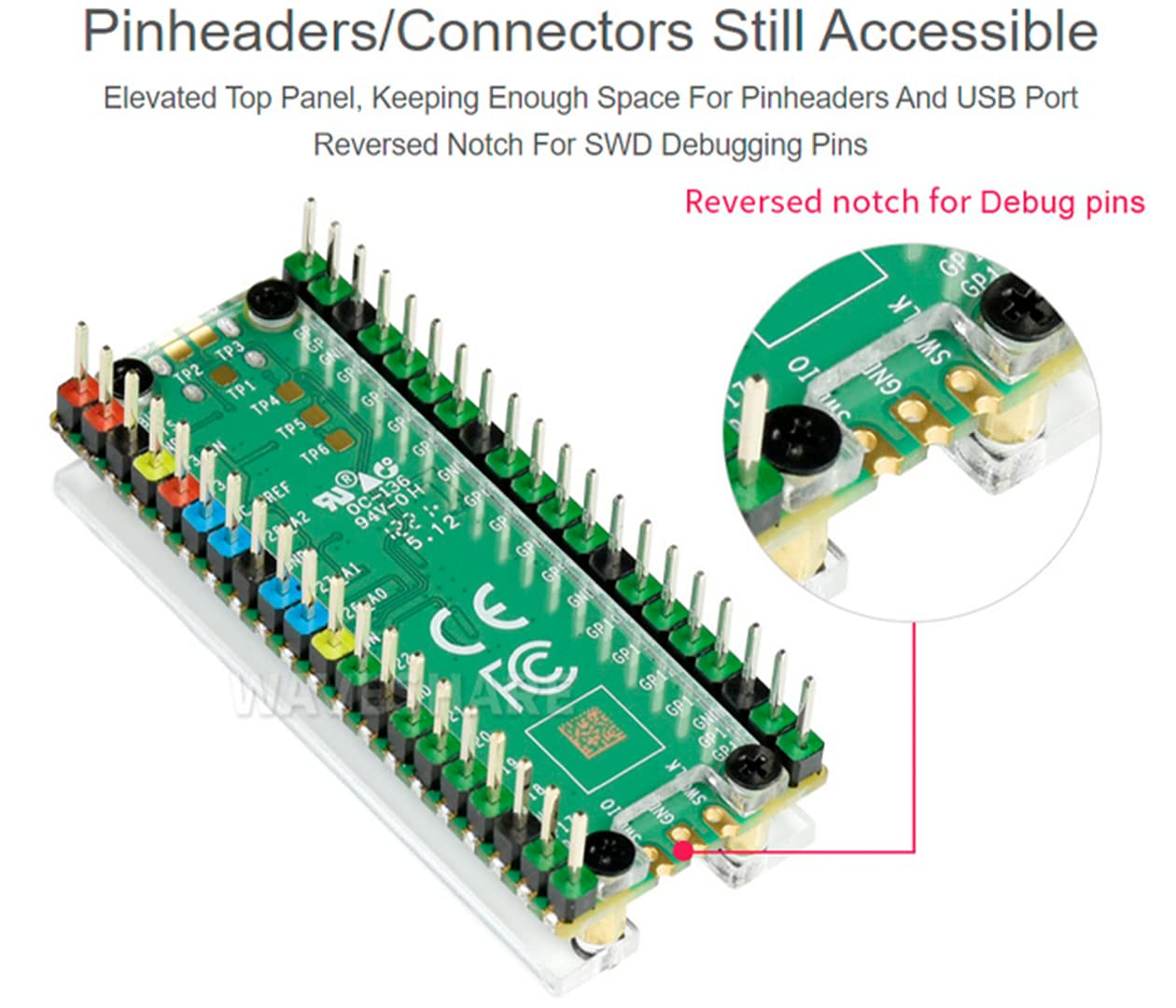
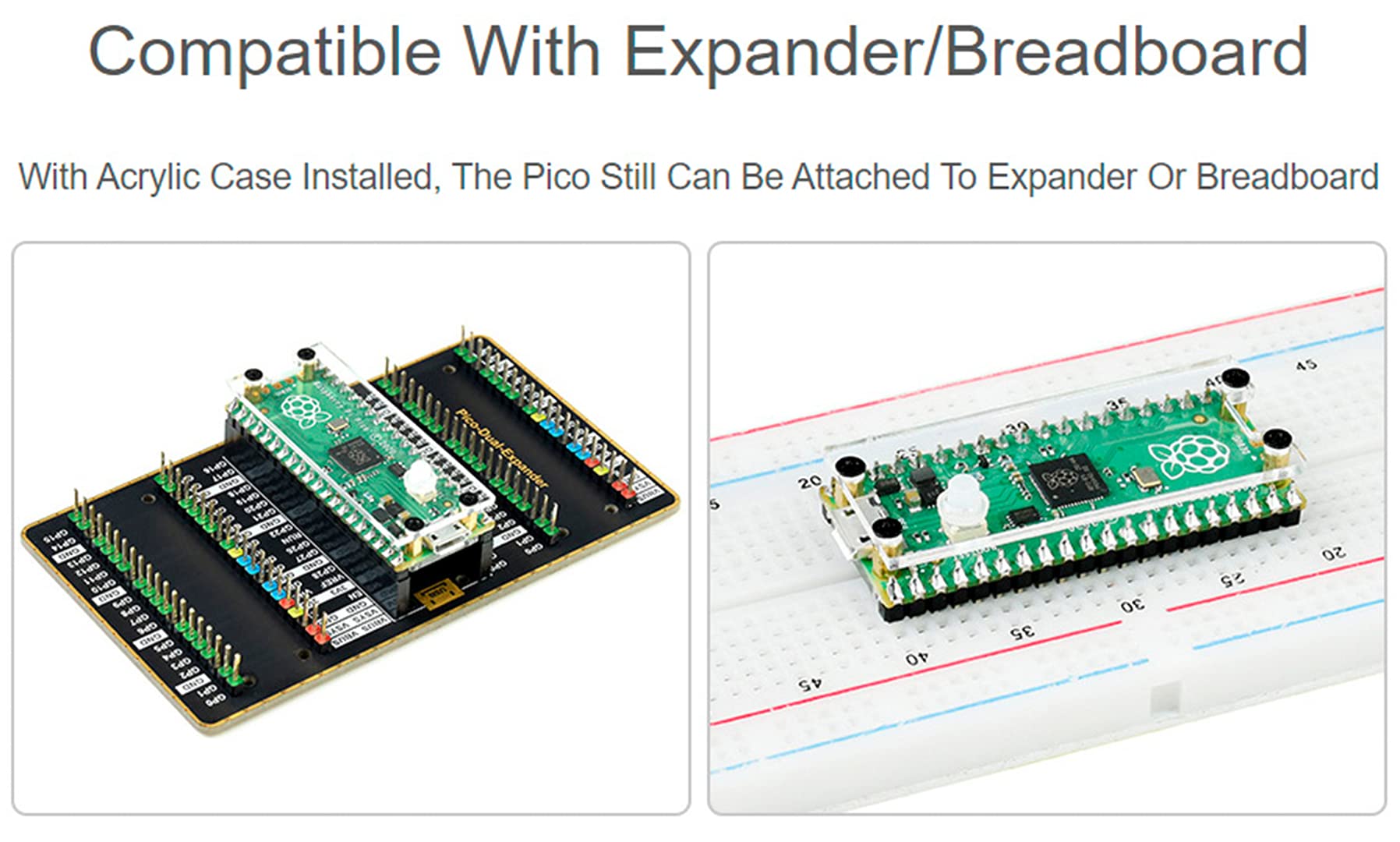

Overview Raspberry Pi Pico is a low-cost, high-performance microcontroller board with flexible digital interfaces. It incorporates Raspberry Pi's own RP2040 microcontroller chip, with dual-core Arm Cortex M0+ processor running up to 133 MHz, embedded 264KB of SRAM and 2MB of on-board Flash memory, as well as 26x multi-function GPIO pins. For software development, either Raspberry Pi's C/C++ SDK, or the MicroPython is available. There're also complete development resources and tutorials to help you get started easily, and integrate it into end products quickly. Features Dual-core ARM Cortex M0+ processor, flexible clock running up to 133 MHz264KB of SRAM, and 2MB of on-board Flash memoryCastellated module allows soldering direct to carrier boardsUSB 1.1 Host and Device supportLow-power sleep and dormant modesComprehensive C/C++/Micropython SDK, software examples, and documentationDrag & drop programming using mass storage over USB26 × multi-function GPIO pins2 × SPI, 2 × I2C, 2 × UART, 3 × 12-bit ADC, 16 × controllable PWM channelsAccurate clock and timer on-chipTemperature sensorAccelerated floating-point libraries on-chip8 × Programmable I/O (PIO) state machines for custom peripheral support PACKAGE CONTENT Raspberry Pi Pico with pre-soldered header x1 1*3PIN yellow pin header x1 USB-A to micro-B cable x1 Clear Acrylic Protection Case
N**N
Great Little Development Board
Great little development board, useful for making little electronics projects. There is a wealth of support on the Raspberry Pi web site and many others like YouTube.It is great that it can be programed with Python using Thonny or C++ using the Arduino IDE.Took a bit of effort with my 55 year old eyes to solder on all the pins, so maybe get the one with the pins already attached if you are not confident with a soldering iron (or don't know someone who is).Overall, extremely impressed with this little board and it is excellent value when compared to some other simular boards.
D**O
Ok
Ok
M**E
Klein und einfach
Klein und einfach zu präsentieren.
N**E
highly recommended, this seller provides the required USB cable, great if you are starting out
GeeekPi Raspberry Pi Pico KitI have now had this GeeekPi Raspberry Pi Pico Kit for just over a week, after the next day delivery a small box arrived containing the pi pico, pin headers (that need soldering into place) and a USB cable-used to program the pi pico.My best advice would be to seek out the free to download “Official Raspberry pi pico guide” or any of the great guides on the raspberrypi.org website. All these guides then take you through how to setup, and program your pico. This and a multitude of other guides and projects really help learning what is possible with this cheap but powerful board.A few minutes later having installed the required software, and I have the Pi Pico running a very simple program -flashing the built in LED.To really use the Pi Pico, you need to solder the pin headers in place, simple projects from blinking LED’s to weather station are all possible, with a large number of pins, you can hookup a variety of electronic components, sensors and LCD displays.Programming the pi pico, is easy, using micopython or more recently added, the Arduino ide.Overall this kit is highly recommended, in particular this seller provides the required USB cable, so great if you starting out with these Pi Pico’s
L**L
Smaller and cheaper than a Raspberry Pi - that's its advantage
The Raspberry Pi is a new microcontroller in the Raspberry Pi Range using the RP2040 microcontroller.This is not a fully Raspberry Pi - you cannot use it in the way you would use a normal Raspberry Pi, but this is concomitantly one of the Pico's advantages. The Pico is so much cheaper and smaller than a traditional Raspberry pi meaning it can be used in small electronic projects where you want to keep the device side small; if you want to practice programming microcontrollers directly, or if you don't want the expense of a full size Raspberry Pi.This device is primarily for writing in C/C++ and the Pico can be utilised across Windows, MacOS and Linux, so there is plenty of choice. It is also compatible with many IDEs (Integrated Development Environments). I have used this on MacOS Big Sur without issue. Do note that you will need Java runtime to be installed and if it is not already installed, it won't be available until after a restart. I used the Thonny IDE to run MicroPython, a version of Python designed for the Pico, though you can use any of your choice such as VSCode.If you want to do development with the Raspberry Pi and have existing computing equipment but don't want the expense of buying a Raspberry Pi simply for development purposes, this solves the problem.This kit is supplied with the board, a micro-USB cable and two sets of two connections: two each of header pins and two debug pins. Free educational materials are available for this unit covering installation, using it for electronic projects and programming.The Raspberry Pi is a low cost, functional controller that allows the use of a Raspberry Pi to control devices in the same manner as an Arduino board. It is an excellent bit of kit for creating projects or if you want to do development without purchasing a complete Raspberry Pi. The number of platforms that can be used to programme it make this microcontroller compelling. I can therefore recommend it.
Trustpilot
2 months ago
2 days ago