





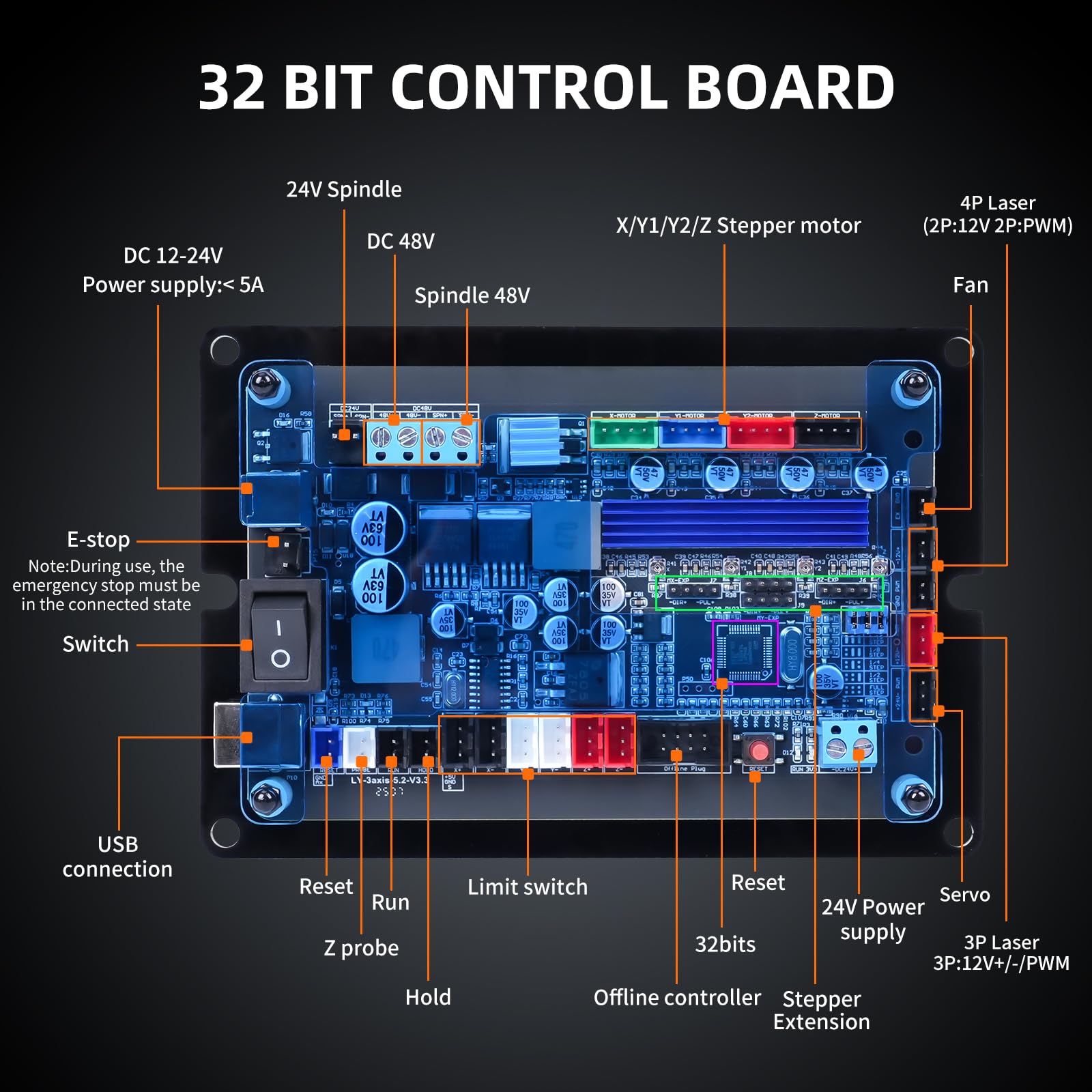





🔧 Craft Your Vision with Precision!
The LUNYEE3018 PRO MAX CNC Machine is a powerful 500W all-metal CNC router designed for cutting wood, acrylic, MDF, and plastic. With a working area of 300 x 180 x 80mm, it features a high-speed spindle, robust safety systems, and the ability to switch between spindle and laser modes, making it an ideal tool for both hobbyists and professionals.
| Manufacturer | LUNYEE |
| Part Number | 3018 |
| Item Weight | 28.6 pounds |
| Product Dimensions | 7.09 x 0.01 x 11.81 inches |
| Item model number | 3018PRO MAX |
| Color | 500w |
| Style | 3018 pro max |
| Material | Metal |
| Power Source | ac/dc |
| Voltage | 48 Volts |
| Wattage | 500 watts |
| Horsepower | 0.67 hp |
| Batteries Included? | No |
| Batteries Required? | No |
| Description Pile | Corded electric |
A**G
Great hobby, easy to get started with this well built router.
I needed a hobby for the winter and this is it. I have worked around manufacturing for most of my life so I am familiar with machining but this was my first jump into something like this. My journey has just started but I wanted to share a few things that I like about this router and a few things that I learned on the way.Equipment itself- Overall it is heavier than I was expecting - very solid and well built. The components are easily replaceable for any future upgrades or maintenance needed.- The mechanical assembly was very easy. Most of the pieces are prebuilt so it is just attaching the gantry, hang the power supply and screw on the circuit board. One tip is to use a square/right angle to make sure the gantry is perfectly square to the base.- There were no wiring instructions but I went onto YouTube and there are a few videos that show it well. All total it didn't take much time at all to assemble and the wire paths look nice compared to pictures of other similar routers.- Software - There was a thumb drive that came with it but I personally could not get anything to work from it. I went online and downloaded EASEL (Drawing program) and UGS (Sends the program to the router). There is also Candle software (Sends the program to the router) that also seemed to work as well. Two things you need to know is your COM port and your version of windows (64bit vs 32bit). These are all free software, very intuitive and have good videos on YouTube to get started.- Spindle/solid z axis. I'm glad I went with this unit that already has the larger 500W spindle for the extra power. I was comparing this unit to other competitor products and this had the upgrades that you would do anyway. The z axis is solid and has plenty of travel for what I need. I'm mostly cutting 6" wide by 1/2" thick boards but you could do 2" thick material pretty easily. The cutting motion is very solid and smooth. This type of machining is not jerky like a 3D printer.- Customer service. I did have one component that needed to be replaced. I saw it online for $9 but sent an email to Lunyee and they responded the next day and had me running very quickly. Most of the components on this machine can be replaced pretty easily but it is nice to know that there is great customer service available if there is an issue I can't resolve myself.Lessons learned:- The first thing I recommend is to cut a piece of scrap plywood and attach it to the aluminum table. I used the clamps that came with it on a couple projects and the screws scratched the table (Nothing bad but I didn't want to continue it for very long). The plywood allows me to cut out shapes and can be replaced easily.- Learn the masking tape/glue method to hold your wood to the table. This is cheap and it works. No more holes and rough spots on the bed. This made everything work so much better than the clamps.- Dust control. When vacuuming the dust, be careful of the limit switches. They work well and I have set them off mistakenly when trying to clean up during a run. Having to restart a program is a mess so be careful. I don't see the need to invest in a hose attachment or side shields right away. I just use my shop vac every once in a while and that seems to work just fine for this level of work.- Find a supply of flat wood. This is probably the hardest part of the whole process. The wood in the big box stores is mostly bent so you have to be selective. I think that the masking tape/glue process to hold the material helps but a good straight board is important.- Cutting tools. This surprised me but you don't need as much here as I thought. I bought a cheap set that included endmills, ball nose mills and some vcut/engraving bits. I thought I would be breaking them all the time but they have held up well. The only one I broke was dropped on the floor. You don't need to overstock on these as long as you don't start crashing into clamps or mess with the cutting settings (I have lots of time).Pictures:I attached a few pictures to show some of my wins and learning:- Queen of Spades - I worked hard on this one and almost finished before it went bad. I was using a vcut bit to do the outer edge all the way through the wood but the bit was too short. The spindle hit the wood and broke the material free from the clamps. As you can see, it went a little crazy and cut a path right through it. This was my first project with a lot of detail and really enjoyed it.- Cow - this is one of my favorites. I pulled the picture off of a black and white clip art image. I really like how the deep images look with the carving tool.- Einstein - I wanted to try to carve a face and pulled the first black and white picture that came up. It looks great when held at different angles.- Heart sign. This was my last carving using the Easel software. The free pro license only lasts 30 days and then they charge $30/month. I really like how easy Easel was to use so it may be worth the cost. I'm going to transition to the VCarve software which is a one time fee and looks to have quite a bit of additional features for added challenges. You can do a lot with the free software but if you want to carve the fancier projects, plan to spend a little money to get the good software.- Pictures of the wood bed with clamps and tape/glue method. You don't have to worry about hitting a clamp with a spindle with the tape method and you can use the whole surface.I'm having a blast with this router and could go on and on. I'm not going to become a millionaire (Or even dollaraire) from this hobby, but it is fun to make a little projects when it is not nice enough to do much else. Good luck on your adventures.
D**R
Excellent desktop CNC with strangely few public reviews!
I am very impressed with this CNC. I had done a great deal of research before buying this model from Lunyee. There are surprisingly few video reviews or blogs talking about this CNC, but I really don't understand why. To me, the best part of the entire tool is the aluminum module for the laser/spindle motor. It holds it very securely. Unless you accidentally jam the end mill into the work piece there is no significant deflection, unlike other similar desktop CNCs. I have had no problem milling wood (obviously) and aluminum.Pros:The frame is well constructed. All hardware lined up perfectly. Checking the tolerances on the gantry mount to the frame, it was dead square. The assembly was very fast (maybe 15 minutes?) and the provided manual was adequate. I think I had to refer to their youtube video on wiring once or twice to confirm a connection or two.Cons:There are really only a few that I've come across after using this for a couple of weeks.* First, this is an excellent CNC for a first time hobbyist... HOWEVER, there is pretty much nothing provided to get you started on cutting your first workpiece. This could definitely be improved, even if it's just a couple of walk through videos using easel or UGS or something similar.* Second, the emergency stop button has NO EFFECT when sending GCODE through UGS or Easel. It seems to only function when using the offline controller. I discovered this when I tried to emergency halt when I had forgotten to send a G28.1 to set a reasonable home and it tried to bury the end mill into the bed.* Third, the screw down hold downs provided are really designed for T-Tracks. The Ultra does not have T tracks in the bed, though you could certainly build them into a spoil board. This doesn't have much impact on me since my use case has me screwing the work piece down to the bed directly, but you should be aware of it. I could imagine a new user being puzzled as to how you are supposed to use these with the bed.Overall, I love it. It's fairly quiet (I mean, you can certainly hear it running, but in a workshop the noise is negligible compared to other things you're running. The dust extraction I have sucking up the chips is easily twice as loud as the CNC), cleanly designed, and pretty easy to operate. I would definitely buy this again.
Trustpilot
1 month ago
3 weeks ago