



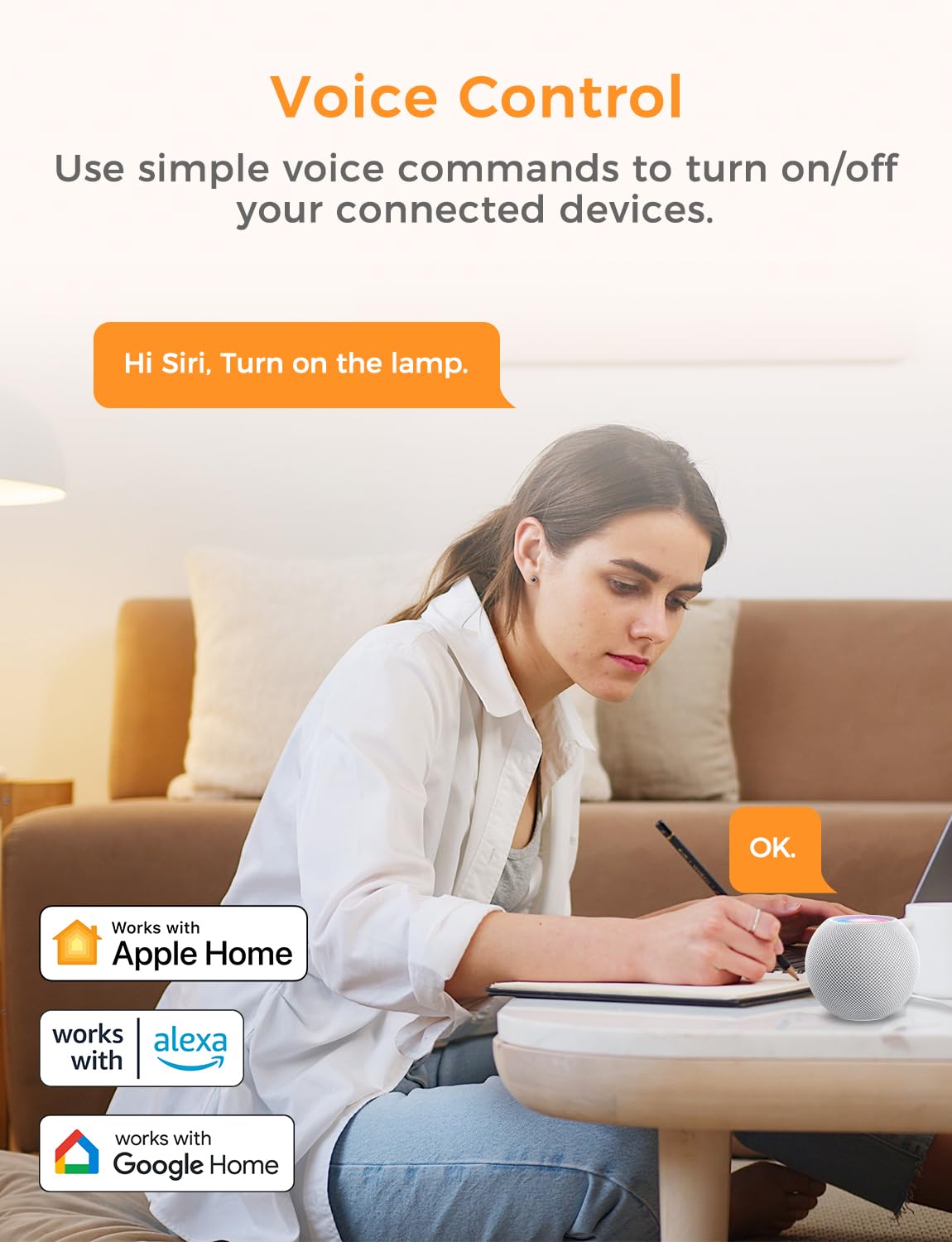









🔌 Plug into the Future of Smart Living!
The Smart Plug with Energy Monitoring is a versatile device that allows you to track energy consumption in real-time, ensuring you save on electricity bills. Compatible with major smart home platforms like Apple HomeKit, Alexa, and Google Home, it offers voice control and remote management through the Refoss app. With a focus on safety, this smart plug features fire-retardant housing and child-safe gates, making it a reliable addition to any modern home.
M**N
Works really well.
Liked that this worked with Apple HomeKit so I could use my iPhone to operate it. I hadn’t used the HomeKit before but it was very easy to set up and worked straight away. Really easy to use.
M**N
Only works via 2.4Hz WiFi
Excellent. We changed from Wemo to these. We use their own app for control not Apple or other. I do think though that considering many items operate on the 5HHz WiFi having to temporarily reset your system to find 2.4Hz items is now a hassle even if minor
D**R
Good reliable smart plug
Works as expected. Functionality in Alexa, Meross and HomeKit apps is as expected. The only issue I have with this type of plug is the process of adding them to the apps is laborious. Make sure the plug is in setup mode, connect to its Wi-Fi signal, add to HomeKit, add to Alexa, wait a bit…do it all again if it doesn’t work first time around, the go through the process again for the next plug. God help you if you change your router. If this was purely an Apple product it would work out of the box. Please can the tech companies work together to sort this.
P**N
Excellent
I was a bit concerned, looking through the reviews about the complexity of the setup. I set up 3 and although I had to restart the process on two of them, it was blissfully simple.I plugged them in, clicked the wifi network (at the bottom) that appeared and then selected "Add to Home and Wifi". It asked me to scan the barcode (which I did) and then asked me where they were and what they should be called.I can't figure out how to (or whether I can) get power usage information inside Apple Home but for basic on/off type operation seems excellent.Well presented, well packaged.
A**O
Did not work as described
This review is for the UK (three pin) specification "Smart Wi-Fi Plug with Energy Monitor" that "works with Apple Home" (model MSS210P).Sad to say this device does not work as described. The plugs are a fairly bulky but seem solid and well made. The problem is with the set-up process. You are supposed to be able to set up the plug to work with Apple HomeKit (using the IoS "Home" app) or the manufacturer's "eHomeLife" app. Ideally, you can set it up with both, so that you can use Siri to control the plugs and the eHomeLife app to get firmware updates and view the energy monitor display.With some persistence and many attempts, I was able to get the plug to talk to the Apple Home app, the next step with the eHomeLife app would disconnect the plug from the Apple app.The reverse process - starting with eHomeLife then moving to the Apple Home app didn't work either. The process starts in the eHomeLife app but then Apple reports "Accessory Already in Another Home" or "Accessory Not Found" or "Connection Lost" or "Unable to Add Accessory". I was never able to get the plug to communicate with the eHomeLife app and attempts to do so always disconnected it (permanently) from the Apple Home app.The manufacturer's FAQ provided no additional useful information and their email support (actually a form on their website) was unresponsive - I had no acknowledgement or reply.I'm disappointed. I've been using some of the same manufacturer's smart plugs without the energy monitor function ("Smart Wi-Fi Plug Mini", model number MSS110) without any problems, but I can't recommend the energy monitor version.
M**E
Very good product
works well, syncs easily with the app on the smartphone.Not the best for WiFi reception.
J**B
Flaky
3 plugs paired fine. 1 did not. This is the second time I’ve had one of these plugs become unconnectable.I’m a software developer with 25years experience and this looks like flaky hardware to me - both times.
A**S
Easy Set Up Smart Plugs
These are my first dip into smart plugs and I must admit that they are really easy to set up with the App. Have used them to remotely switch household items on whilst away from the house and they have worked every time. Would recommend them.
T**O
Works fine with Alexa
Helps a lot with my lamps around the house.
M**S
Werkt super
Setje van drie slimme stekkers voor een hele lage prijs. Installeren is een fluitje van en cent en ook het koppelen met Google home ging probleemloos. Aanrader, alleen jammer dat een setje van drie nu ineens veel duurder is.
F**O
Enchufes inteligentes wi-fi de gran calidad
Ya había comprado anteriormente el pack de 2 enchufes y dada la calidad y utilidad de los mismos me decidí a comprar este pack de 3 en oferta.Son enchufes inteligentes wi-fi que puedes programar desde la app e incluso vincular con Alexa y otros asistentes de voz como Apple HomeKit y Google Assistant.Las apps de Android que he probado y que funcionan a la perfección, además de ser similares por no decir que es la misma, son la de Meross y eHomeLife y están disponibles en Google Play Store.Este pack de 3 enchufes es suficiente para poder programar diversos aparatos de tu casa, yo por ejemplo tengo una lámpara de salón y otra de terraza, las cuales tengo programadas para que se enciendan/apagen a determinadas horas.La configuración es muy sencilla siguiendo las indicaciones que te da la propia app, una vez enchufado a la toma de corriente verás que comienza a parpadear el botón en verde/naranja y eso indica que está listo para ser vinculado con la app y tu wi-fi (ten en cuenta que debes hacerlo en la banda de 2,4GHz).Una vez vinculado podrás encender/apagar cada enchufe o programar y crear "Rutinas", rutinas para horarios de encendido/apagado y rutinas para apagado después de x minutos (una especie de cuenta atrás). También incluye un apartado para crear "Escenas" que entiendo son como rutinas que puedes programar (salir o llegar a casa, levantarse, ver una película, etc.) para que en cada una de ellas configures como quieres que se comporten los diversos enchufes (apagar/encender/sin acción) que tienes vinculados. Cuando el enchufe está en modo on el logo del botón se ilumina en verde, cuando está en modo off el logo está apagado.Incluso ahora, algo que me ha sorprendido, es que he podido vincular en la misma app Meross uno de estos enchufes que tengo en otra vivienda en la que no estamos con otra wi-fi distinta y que lo uso para que una lámpara de salón se encienda/apague en determinado horario como elemento disuasorio de ladrones para hacer creer que hay gente en la misma.En definitiva que puedes programar cada enchufe para que encienda/apague según los horarios que establezcas e incluso si lo vinculas con un asistente de voz como Alexa puedes hacer uso de ellos con tu voz.Por su relación calidad/precio son unos enchufes totalmente recomendables y en mi opinión no es necesario invertir más dinero en otros de otras marcas, estos enchufes funcionan a la perfección y sin ningún tipo de problema.Si estas buscando este tipo de enchufes inteligentes te recomiendo su compra.
E**
Ottimo prodotto prezzo conveniente,
Ho usato le prese per collegare alcuni elettrodomestici ad Alexa con possibilita' di controllarli anche attraverso il cellulare. Scaricando l'apposita applicazione e relativa skill inserendo il nome del prodotto, l'installazione e' veloce e molto intuitiva. Collegato lampada da salotto, lampada di sale in camera, lampade comodini,scaldino bagno, televisore e ne attendo altre per collegare il presepe e l'albero di Natale. Sono ottime!
J**P
Rapport qualité/prix intéressant
A moins de 10€/pièce, ces 3 prises font leur job.Encombrement réduit par rapport à la plupart d'autres prises Wi-Fi. Sur une multiprise, il est tout de même toujours impossible de les mettre facilement l'une à côté d'une autre.Application Android à utiliser eHomeLife relativement intuitive et assez simple à utiliser.Appairage au routeur Wi-Fi rapide et sans encombre quand on a l'habitude de paramétrer les objets connectés Wi-Fi pour qu'ils se connectent au routeur. Il y a toujours 2 étapes :1. se connecter directement à l'objet via l'application ;2. enregistrer les paramètres réseau au niveau de la prise elle-même : nom du réseau Wi-Fi (SSID) et mot de passe de celui-ci (WPA2 prise en charge, soit dit en passant).Ajout de ces périphériques aux enceintes connectées Google Home et Amazon Echo possible, avec donc la possibilité de commander ces prises avec le nom qui leur a été attribué en plus des programmations heures pleines/heures creuses bien pratiques.Ce que je n'ai pas pu tester : un éloignement très important entre les prises et le routeur Wi-Fi (la portée maximale). La prise la plus éloignée se trouve au même étage de l'autre côté de la maison, soit grosso modo 15 mètres avec des cloisons (pas de murs porteurs). Cela fonctionne correctement.
Trustpilot
1 day ago
1 week ago