





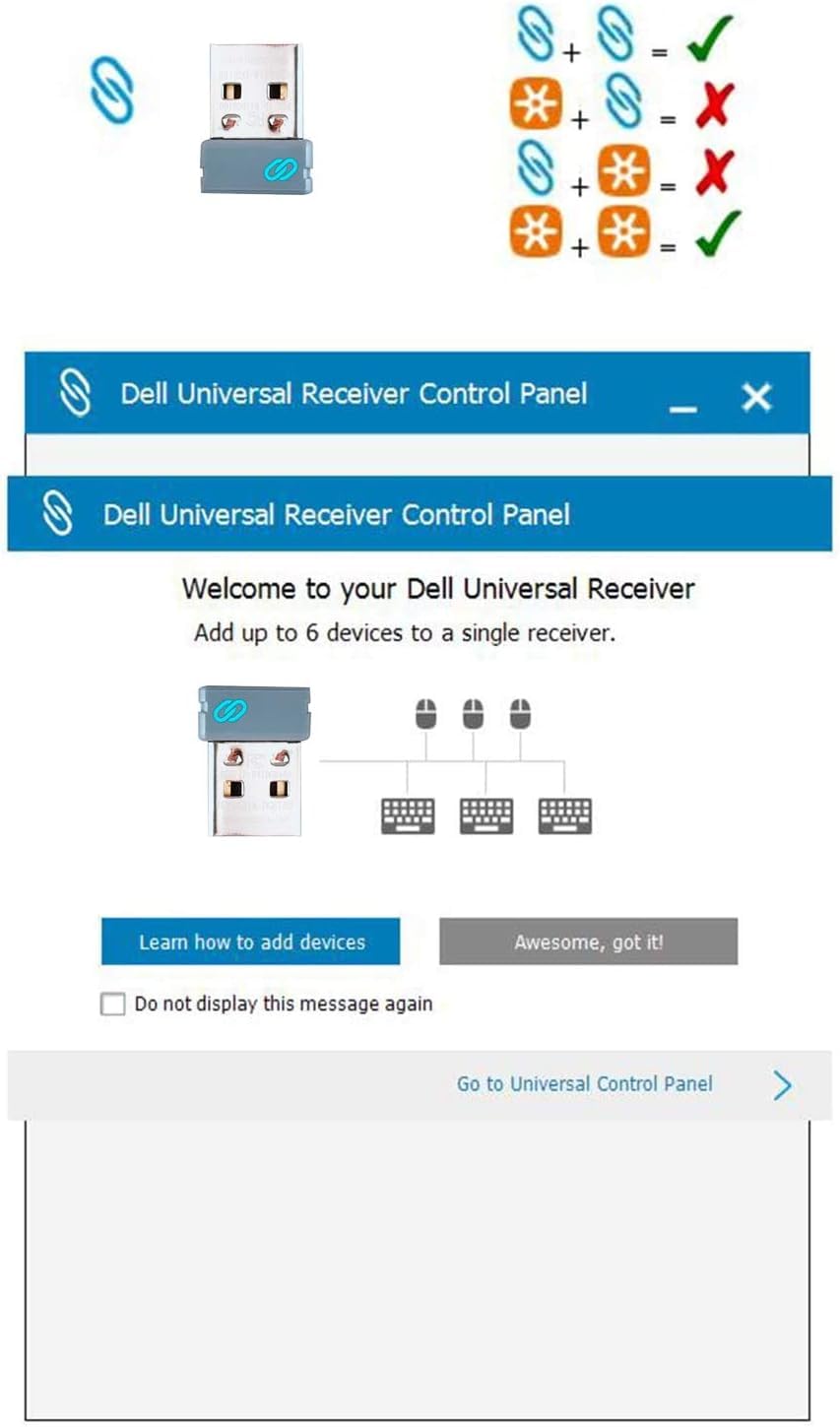
Specification: Type: Item Size: 0.54 x 0.76 x 0.18 inch Item Weight: 1.1g Condition: Brand New Replace Part Number: For Dell Wireless Keyboard and Mouse – KM714 For Dell Wireless Keyboard and Mouse – KM636 For Dell Wireless Laser Mouse – WM514 For Dell Wireless Mouse – WM326 For Dell Premier Wireless Keyboard and Mouse – KM717 For Dell Premier Wireless Mouse – WM527 For Dell Premier Wireless Keyboard – WK717 1. Download the Dell Universal Pairing Software on Dell official website. If you can't find it, please seller support . 2.Start Universal Receiver Control Panel(Pic #4) and plug in the Universal USB receiver. 3.Touch or click Add New Device. 4.Follow the instructions to set up step by step 5.Pairing is completed Please check the bottom of your keyboard or mouse for the Dell blue double ring logo! The presence of the Dell blue double ring logo is the only way to confirm that this receiver will work with your keyboard or mouse.
Trustpilot
2 weeks ago
1 day ago