





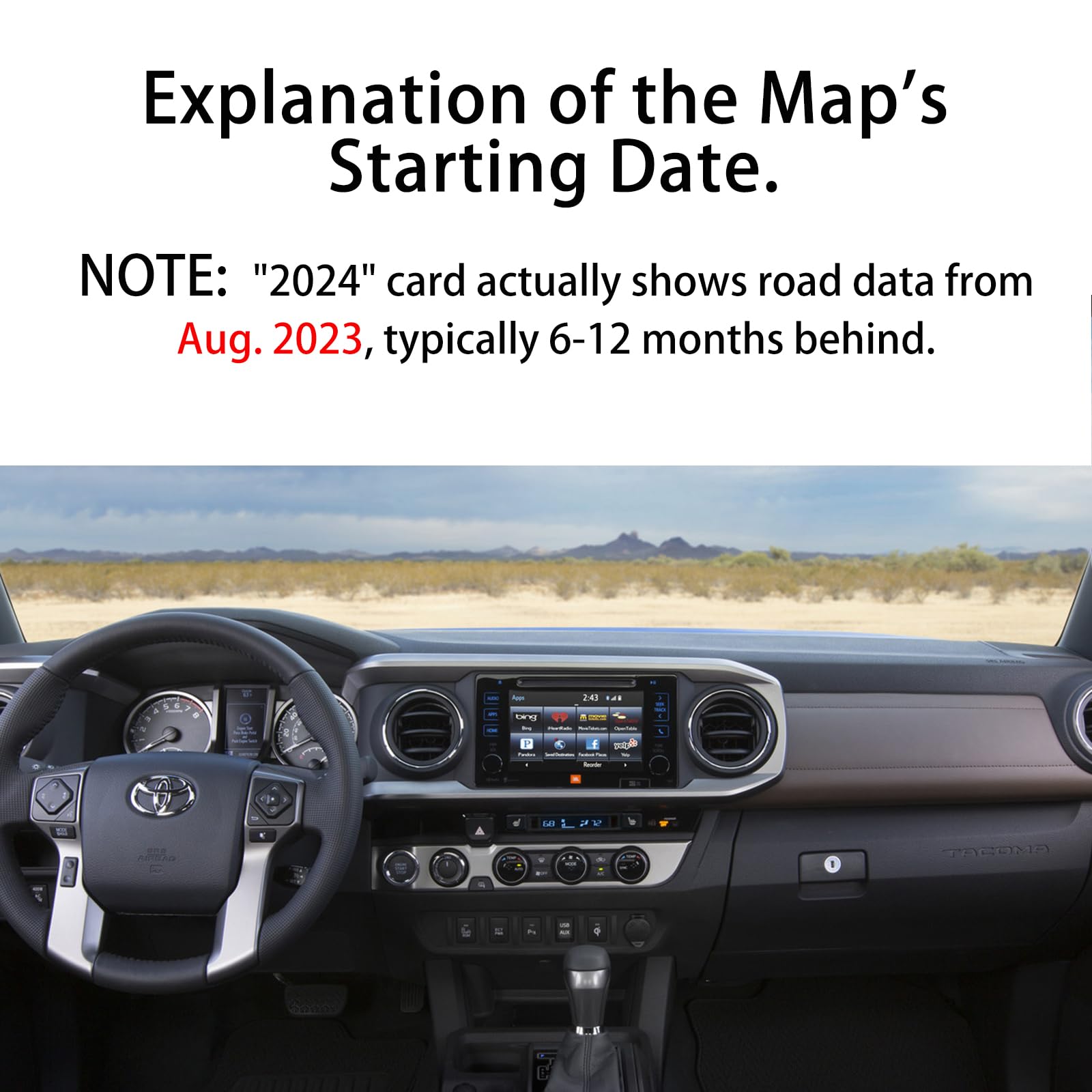


🚀 Navigate Like a Pro with the 2024 Update!
The 2024 Navigation SD Card Update 86271 0E076 is designed for Toyota vehicles, providing the latest GPS map data for a range of models from 2014 to 2020. This user-friendly SD card ensures you stay on the right path with updated maps for the USA and Canada, all while being cost-effective and easy to install.

| Operating System | Not |
| Touch Screen Type | no |
| Display Type | no |
| Human-Interface Input | Unknown |
| Compatible Devices | No |
| Control Method | Touch |
| Are Batteries Included | No |
| Supported Satellite Navigation System | GPS |
| Connectivity Protocol | no |
| Audio Output Mode | NO |
| Compatible with Vehicle Type | 4Runner, Tacoma, Tundra, Sequoia, RAV4, Corolla, Highlander, Hybrid, Avalon, Camry, Camry Hybrid, Mirai, Prius, Prius C, Prius V, Sienna, Venza |
| Screen Size | 1 Inches |
| Additional Features | 1/10th of the Price to Gain Latest GPS Navigation Map Data |
| Connectivity Technology | NOT Compatible with Lexus !!!!! |
| Map Types | Canada, USA |
| Item Weight | 0.15 Ounces |
T**D
Causes Reboots on Infotainment
I have a 2016 Toyota Avalon. When I first inserted the card and started the vehicle up, about 1 minute in the entire infotainment console rebooted. I initially thought this was due to the maps updating with the new data from the card, so I didn't think too much on it.However, around 40 minutes later while driving, it rebooted again.Later on when I was going to commute home, I took out and re-seated the card in the slot before starting up the car. About 10 minutes into my commute, it started rebooting again around every 2 minutes. I had to pull over and take the card out as I was worried the constant reboots were going to damage something.The map data did indeed work (when it the unit stayed on), but I do not know why the card was causing these reboots. As such, I cannot recommend it if you have an Avalon.
W**3
Not Avalon compatible
Cannot communicate with Toyota Avalon
M**.
Did not work for my 2017 Camry
I purchased this for a 2017 camry. When installing it would stall out at step four of installation and give an error code. Tried multiple times, still error code. Left it in the car overnight, still in error code in the morning. I thought it could be a problem with the specific chip I got, so I returned it and requested a replacement. Replacement had the same problem. Never could load past step 4 of 11. Too bad.
W**4
NOT compatible 2017 Hybrid Highlander Platinum
Not compatible with my Highlander.
D**D
Update card on 2016 Tacoma
Tried this on my 2016 Tacoma, the maps updated but got the software not compatible error. Requested a replacement card as others suggested but it does the same. Tried loading several times but no luck.
S**S
Not Compatible with a 2014 Highlander
This did not work in my 2016 Highlander. Got just under 1/4 through and popped up a message that it was not compatible. Tried multiple times as per instructions, even waiting overnight with card in place before trying again. Put the old card back in to restore to previous and sending this useless one back. I'll never get back the 3 hours spent with this one.
L**N
It works, be patient
After 1st installation had me worried, my screen turned completely blue. After awhile of driving, and then turning the car off, it was working great. Thank you, I can now see the roads that weren’t around when my map was originally installed. I have a 2015 Camry.
S**A
This did not work in my 2016 Toyota Tundra
This did not work in my 2016 Toyota Tundra. Went through install and at then and I got the message "New software is not compatible with the system". The new maps were actually loaded, but each time I start the truck, it goes through the install again, with the same results.
Trustpilot
3 days ago
3 weeks ago