




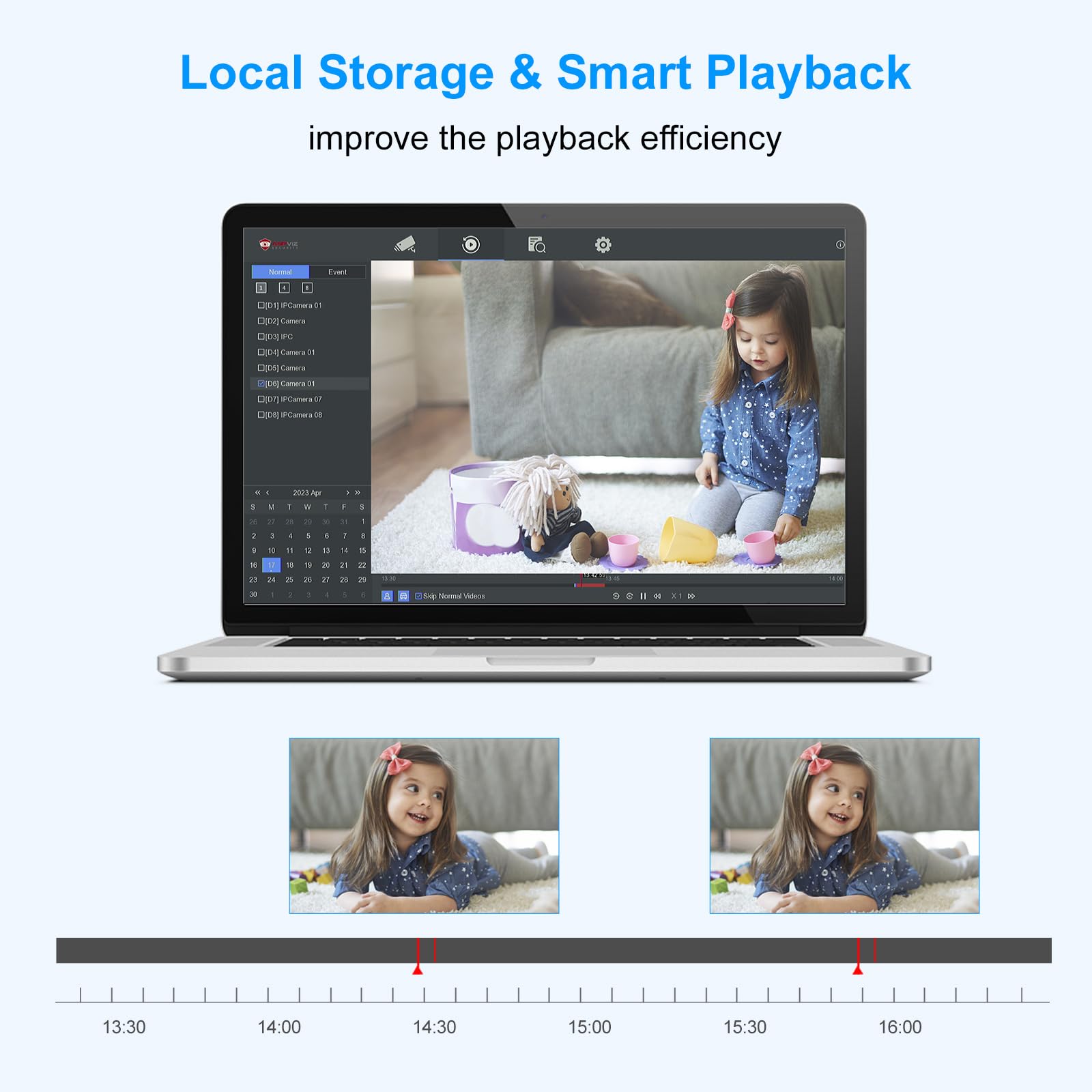


🔐 Secure Your Peace of Mind with Anpviz!
The Anpviz 8CH 4K POE NVR is a state-of-the-art network video recorder designed for home security, supporting up to 8 high-resolution IP cameras. With advanced AI features for human and vehicle detection, a robust 2TB hard drive, and efficient H.265+ compression technology, this NVR ensures reliable performance and easy remote access, making it an essential tool for modern home security.
S**E
An excellent NVR at a good price… and Hikvision compatible!
The media could not be loaded. I have a lot of experience with surveillance systems, and most recently only purchased Hikvision products; but service and support from Hikvision became a nightmare. I found Anpviz a few years ago and have slowly been replacing all my Hikvision cameras and NVR’s with Anpviz products. I love the fact that the Anpviz H series products are Hikvision clones, but unlike Hikvision, come with excellent customer support. Whenever I have an issue they respond to my emails within 12 hours, which is really good considering they are in China with a 12 hour time difference. As far as the NVR goes, I purchased this unit with my own money, Anpviz does not give me products to review, so unlike those in review programs, who except merchandise for good reviews, I will give it to you straight.The biggest advantage of the Anpviz 16 channel POE NVR is that all 16 ports are powered. You may find other 16 channel NVRs at what seems like a good price, but check them closely, most provide 16 channels, but only eight of them have POE. That means the other eight will need power injectors or some other means to power the cameras connected to them, so the Anpviz NVR is a very good value for what you are getting. The unit I purchased came without hard drives, but Anpviz included a hardware mounting kit which included data cables, a power splitter cable, and mounting screws. I simply took two 3TB drives I already had and was able to easily install them into the NVR. Everything I needed was provided in the kit. The NVR comes with a 190W power supply, which should be more than enough to power the NVR and all 16 cameras, but if you ever want to see exactly what each camera is using power wise, the NVR has a screen that shows you. If you are used to using Hikvision management software, you will be right at home on the Anpviz NVR GUI. The same is true for the iPhone and Android apps, you can use the Hikvision IVMS software or it clone, the Guarding vision app to manage and view your cameras remotely. One feature I really like on the Anpviz NVR is the ability to update the firmware over the internet, my old Hikvision unit didn’t support that so I had to go searching for the correct firmware, load it to a USB drive and do the update manually. As I mentioned earlier, this NVR will support Hikvision cameras, Anpviz cameras or any other cameras that work via the ONVIF or RTSP protocols. The beauty of using Anpviz H series or Hikvision cameras is they are completely plug-n-play out of the box, so if you don’t want to mess with camera configurations, this is the way that I recommend you go. Anpviz also sells a nice selection of cameras at reasonable prices. If I have any complaint at all, it would be that the NVR didn’t come with any documentation, not even a quick start guide, but to Anpviz’ credit, there is a sticker prominently displayed on top of the NVR with QR code to download the quick start and full manual along with links to many how-to videos.To summarize, the Anpviz NVR’s are a great value proposition in my book. I have an 8 channel that I’ve been using for 3 years and have not had a minutes problem with it. I’ve never had to reboot it, and when we’ve lost power it comes back up with out a problem when power is restored. If you are thinking about buying a surveillance system with a dedicated NVR be sure to check out Anpviz, they sell exclusively through Amazon so purchases are easy and if you aren’t happy returns are too. You have nothing to lose except a little time if you aren’t satisfied like me.
T**0
Great, Quiet NVR
This is one of the best NVRs I've ever owned. I use it with several non-Hikvision ONVIF cameras and everything works flawlessly. The setup was a little bit tricky because instead of plugging my cameras directly into the NVR's POE ports I use my own POE switch that's connected to my router. And my router connects to the NVR. For the setup I connected an HDMI monitor to the NVR as well as the mouse it came with. The tricky part was adding the cameras because they were not directly plugged into the NVR. On the setup page it shows the 8 POE ports the cameras would need to correspond to, and underneath it shows my own IP cameras. When attempting to add my cameras I kept getting an error that adding more cameras was not permitted, as the NVR supports a maximum of 8 via the POE ports. So the trick was to assign each of my cameras to one of the POE ports via the same page. In other words selecting the POE port, entering the camera's IP address, user name and password and that's it. I did that for each camera. One thing to note is that the NVR keeps beeping every 30 seconds or so until the hard drive has been formatted which is also part of the setup. By default once the hard drive is formatted it sets itself to continuously (24/7) record video footage from all cameras to the hard drive. On the computer I use the official program called iVMS 4200 available for download from the Hikvision website. Upon initial install of the program it has you set an administrator user name and password. Once that's done you add the NVR by going to Device Management > Online Device (at the bottom) > Add to Client. One thing to note is that initially I was unable to view my cameras LIVE until I set a "stream key" by going to Device Management > Group (at the top) > Modify > and entering the "stream key". The stream key can be obtained by opening a browser and going to the NVR's IP address > Configuration (at the top) > Network (on the left) > Advanced Settings > Platform Access. If after entering the "stream key" for each camera in the iVMS 4200 app you are still unable to view your cameras live, try disabling and re-enabling "Platform Access" by following the steps above. That seems to have done the trick for me. If you have an android phone you can also download the Guarding Vision app and view your cameras that have been assigned to the NVR. Overall great NVR and great software for the computer and phone.
T**E
unreliable
It will reboot and have no hard drives available but you get no notice or message about it.Then after a couple of reboots they show up.The motion sensing works but playback is not good. You can't zoom the timeline to pick a specific spot.In general, not happy with it.
Trustpilot
1 day ago
2 weeks ago